Accessory review: IPEVO Origami Folio for iPad 2 and new iPad [Update]

I’ve reviewed two IPEVO cases already: the 360 Degrees Rotating Folio and the Typi Folio Case + Wireless Keyboard, both for the iPad. The former is my current daily driver, while the latter has been on my shelf since the review was published.
Naturally, I have a love-hate relationship with the company’s products. So when it reached out to me again to review another pair of accessories, I honestly didn’t know what do expect. Was the first one of these accessories – the Origami Folio case that you see above – going to be another home run for the company, or was it going to be its second swing and miss?
The only way for me to find that out was to use it and subsequently review it; for you to find out, you’ll just have to read the rest of this review!
Packaging

In keeping with tradition, IPEVO packed the Origami Folio in cardboard, although this one is literally just a sleeve. Simple enough, and my case arrived without any blemishes.
Design and Quality
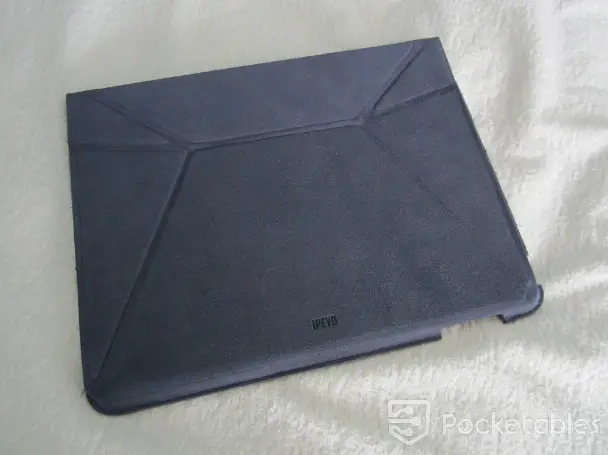
This is the front of the case. Here, you can see a bit of IPEVO branding at the bottom, and then the folds that make this case unique. We’ll get to that a bit later, of course, but it’s a clean design that looks really good.

Here’s the back of the case. You can see the holes for the headphone jack, antenna, sleep/wake button, camera, volume rocker, speakers, and dock connector – all from this angle. Something else that you can see from this angle is how the backing has kind of caved in on itself, an unfortunate occurrence caused by the fact that there is nothing inside the faux-suede backing; it’s literally just that fabric. Naturally then, there’s not much in terms of back protection, but it’s a tradeoff for thinness. There is still protection there, just not as much as you’d get in other cases.

This is the inside of the case. Like other IPEVO cases, this one uses a flap to hold the iPad in its little compartment. Unlike other IPEVO cases, though, this flap has no velcro to keep it from coming undone. It’s just a flap that you tuck underneath the iPad – and that’s it. The flap does keep the iPad in its compartment, but there’s plenty of noticeable wiggle room.

While we’re inside the case, let’s look at how the iPad fits inside it. This is the front-facing camrea, and as you can see, the case has a little cutout for it.

This is the dock connector. If you own an iPad – or have ever seen one, for that matter – you’ll know that directly above the dock connector lies the home button. This is the first case I’ve ever tested that covers the home button, but luckily, the fabric isn’t too stiff. Accessing the home button is as simple as pushing down the fabric.

Upon flipping it over, you’ll find the holes for the speakers. Since the holes are fairly large, no sound is muffled through the case.

Going up from the speakers, you’ll find the three cutouts for the camera, volume rocker and switch, and sleep/wake button. Each cutout is big enough for the camera and switches to be accessible while still covering the majority of the iPad’s edges.

And finally, here’s just how thin the case really is. I’m not kidding when I say that this is the thinnest case that I’ve ever tested, and it feels so good in-hand. You actually get to feel the curves of the iPad as they were meant to be felt – it’s wonderful. It’s also worth noting that while the thinness is a tradeoff for a bit of protection, I believe it’s worth it: there’s still protection there, and it’s incredibly thin. Whether that tradeoff is worth it to you, however, is completely up to you.
Overall, it’s a beautifully crafted case. My case was the Azure color, but it also comes in Black, Honeysuckle, Lemongrass, and Tangerine.
Functionality
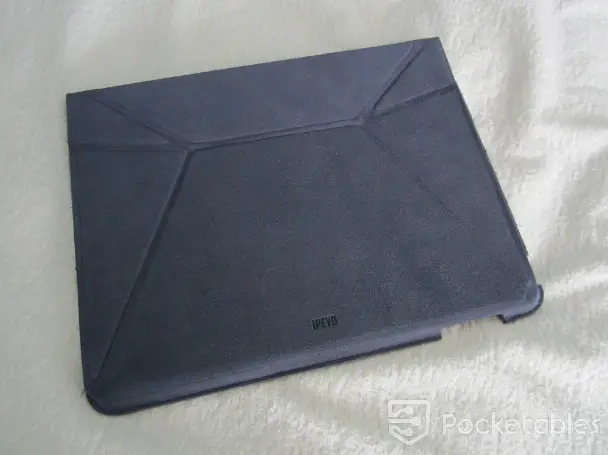
So it’s a beautiful case, but how does it perform?
The creases you see on the front of the case are for folding the case up to make a stand. The stand that they make can only be put into one angle, but depending on which way you flip your iPad, the stand can be put into either 30° or 70° angles. The pictures below show those angles in order.


The stand, no matter the angle, supports the iPad very well. The only complaint I have about it is that it only offers two angles – and you can only use those two angles in landscape mode. This makes any portrait landscape-only tasks incredibly hard to perform while the iPad is in this case, but most apps are (thankfully) able to use both portrait and landscape orientations, so it isn’t a huge issue, but it’s something to keep in mind.
Conclusion
The Origami Folio costs $39.00. It’s a pretty hefty price for such a thin case with a relatively small amount of functionality – and yet, it’s going to replace my Rotating Folio. The Origami’s thinness is a rather refreshing change from every other (very thick) case that I currently own. I’m also not too rough on my gadgets, so the lack of extra padding isn’t a huge issue too me. And it just looks great, mostly because it is so thin.
It’s simply a quality case. And honestly, when you take into consideration that it’s well-built; functional; lightweight; and beautiful; $39.00 doesn’t seem like a very hefty price, after all.
Update 9/18: Read my update before you buy this case – or don’t, since you probably won’t after you read what I have to say.
If you want to purchase IPEVO’s Origami Folio for the iPad 2 and new iPad, you can do so right here. The $39.00 case comes in Azure (shown), Black, Honeysuckle, Lemongrass, and Tangerine.


