Quick hands-on with Google’s new YouTube iOS app

A while back, both Apple and Google announced that iOS would no longer include a native YouTube app from version 6.0 onward. Google – the owner of the popular video streaming service – simply assured iOS users that they would indeed have access to a YouTube app in time for iOS 6. Thankfully, Google hit its target, as the new iOS YouTube app is now available for download through the App Store. Unfortunately, the app is tailored for (current) iPhone and iPod touch screens, although Google promises an iPad update in the near future.
In the meantime, you can check out my hands-on with Google’s new replacement app!
A hands-on of the new YouTube is actually quite important: with iOS 6 likely being released tomorrow (or within a very short time frame thereof) I am sure that a lot of you iPhone fans are wondering what your YouTube experience is going to be like.
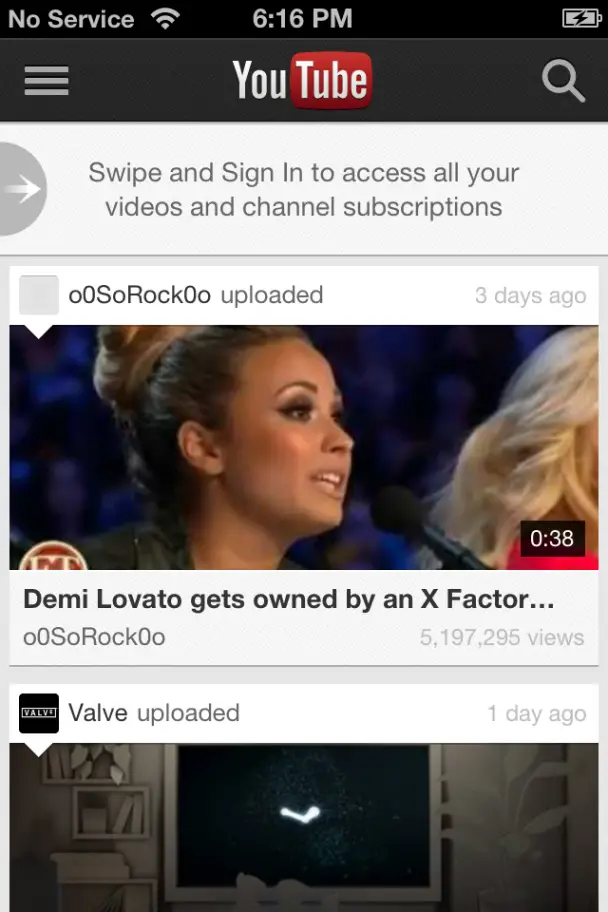
To start, this is the new start page of the YouTube app. It’s fairly beautiful, and that beauty doesn’t take away any of its functionality, either. From the start page, you can sign into your YouTube account, change settings, search for videos in specific categories, or simply search for the video that you want to watch. With the exception of searching for a specific video, all of that is done by swiping the home screen from the left to the right.
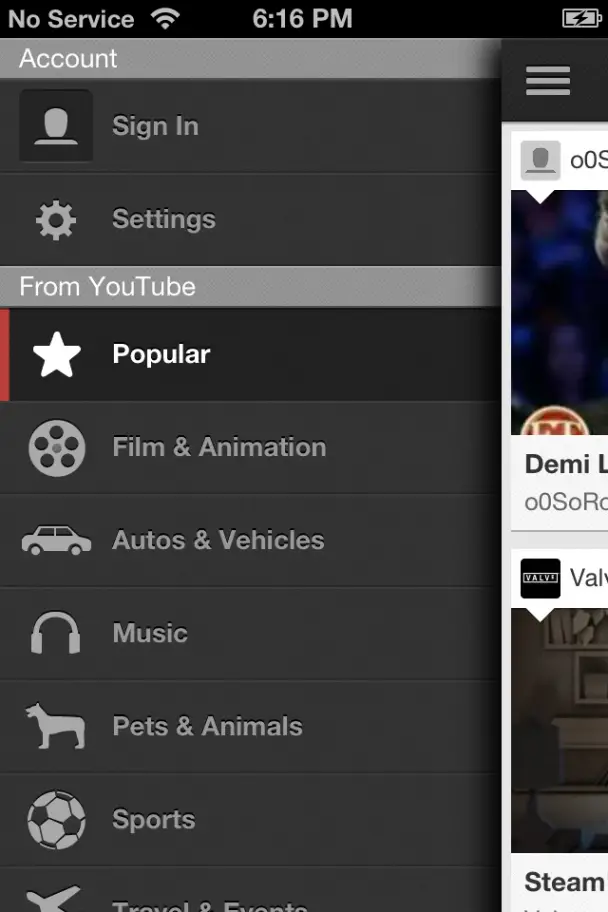
Here is the navigation bar that reveals itself when you swipe the screen. In keeping with the rest of the app, the sidebar is easy to navigate and is fairly beautiful. There’s obviously some influence from Android’s Holo here, but Google did a fantastic job of keeping in line with Apple’s style, too – so in essence, this is one beautiful and functional app.
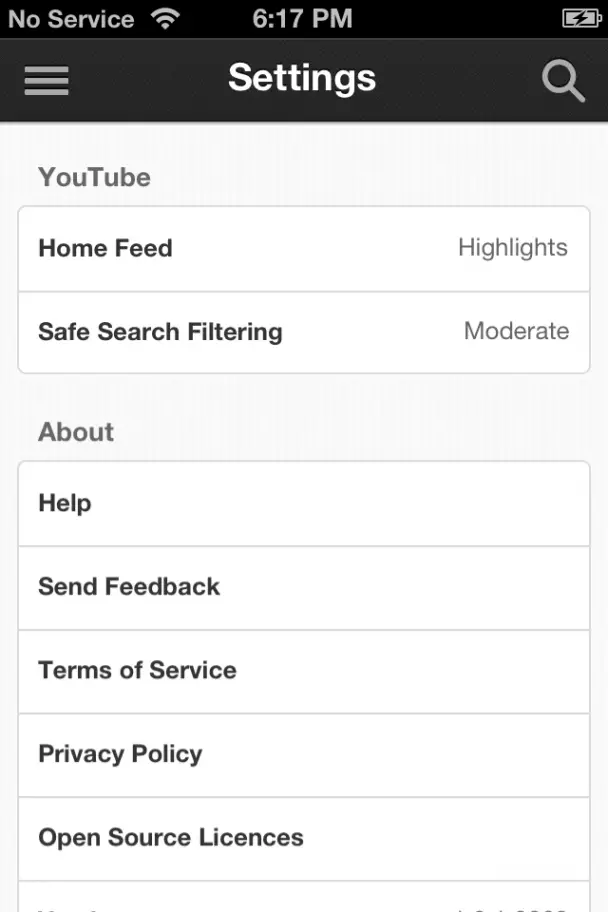
There are also a number of options under that Settings tab. You can see that above. Unfortunately, there is no option to tell the app what quality of video you’d like to stream – or even when you’d like to stream videos at that quality! So if, like mine, your house doesn’t have access to fast internet, you’re out of luck in terms of watching YouTube videos through this app: it’ll automatically select the highest quality available and play that, no questions asked. I haven’t tested it on a cellular network, but I’m sure it’s no different.
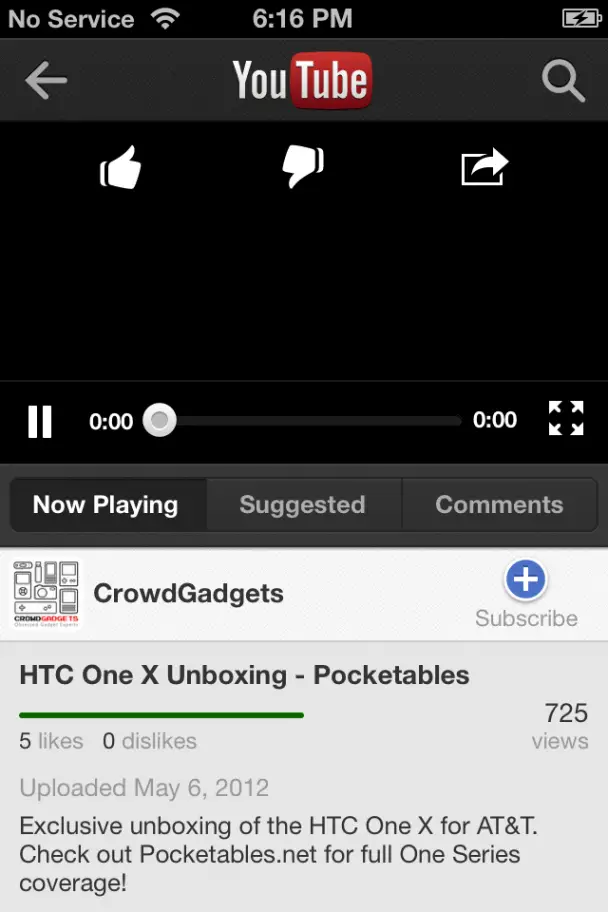
The GUI has been updated – but unfortunately, only visually. When you go to play the video, you’ll be presented with just about every option that you were with Apple’s YouTube app, just with an updated interface. No more options – like quality selection – have been added, but thankfully, nothing has been taken away, either.
In my few hours of playing with the new YouTube iOS app, I’ve come away severely disappointed. Yes, the app looks great and offers a bit more functionality than Apple’s lackluster offering. At the same time, however, this YouTube app severely lacks behind what Google has provided for Android. Obviously, Google owns YouTube and develops Android, so it only makes sense that the YouTube app on Android would best the iOS version, but I’m still disappointed that iOS users are still far away from having a truly enjoyable YouTube experience.
Who else has played with the new YouTube iOS app? What did you think of it?

Download: iTunes


