10 reasons UMPCs need keyboards
One of the most common complaints about the UMPC is that it doesn’t have a keyboard. None of that onscreen, virtual stuff either—naysayers who have yet to embrace the slate/tablet form factor want real keyboards similar to (but more usable than) the ones on the Sony UX series and the OQO handtops.

It’s a feature they’ve demanded since early 2006, before the first Origami PCs were even released, and it seems that manufacturers are listening. Just look at the evolution of the Samsung UMPC. The Q1, the very first UMPC to hit shelves, relied on DialKeys and TIP for text input. The so-called Q2, expected to be unveiled as early as this Thursday, is of course making headlines with its split keypads. The inclusion of these thumboards on the Original Origami is raising a few eyebrows in the UMPC community and sparking interesting debates between pro-keyboard and anti-keyboard groups.
One such conversation is going on right now at jkOnTheRun, where my buddy Kevin Tofel has posed the question: Is there really a need for a small, integrated keyboard on a UMPC?
Here are 10 reasons I think the answer is a resounding YES.
1. The UMPC’s target audience is not the tablet PC enthusiast. For a device to be considered an unequivocal success, it needs to be embraced by the masses. And the masses, who are generally not familiar with slate-style computers, want/need keyboards. If the idea of writing directly on a computer screen or literally touching a Windows icon to launch a program sounds like something straight out of a futuristic science-fiction movie (which, to the typical consumer, it does), the UMPC and its touchscreen are immediate turn offs.
2. People don’t like change. That’s what the UMPC without a keyboard represents: a big change. Manufacturers are asking consumers to change the way they’ve used computers for over 30 years. Since the mid-1970s, people have been associating computers with keyboards, not styluses or their fingertips.
3. UMPCs are still in their infancy. The UMPC is only a year old, which is generally not long enough for the mainstream consumer to adopt and accept new technology (especially with zero mainstream advertising). Tablet PCs have been commerically available since the early 1990s and are still predominantly appealing to niche markets. Similarly, the original iPod was released in 2001, about three years before it began to dominate the DAP industry (iPods, by the way, are proof of the power of mainstream advertising). The first MP3 player ever, in fact, was introduced in 1998; today, almost 10 years later, I still see people (including teenagers and twenty-somethings) listening to portable CD players. Digital cameras, cell phones, and even laptops have a similar history.
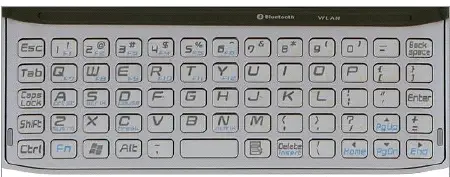
4. Thumboards are more accurate. Handwriting recognition software is definitely better than it used to be, but the reliability, consistency, and accuracy essentially guaranteed by keyboards can’t be beat. It’s annoying to have to wait for the software to convert your ink to text and then make corrections (more of an issue with passive touchscreens than active digitizers).
5. Thumboards work out of the box. People like to unbox a new gadget, plug it in, and use it without reading the manual. Virtual keyboards may be self-explanatory, but DialKeys, TIP, and inking applications are not. There are usually at least a handful of keys or strokes that you need to learn. Compared to Graffiti, there is really very little to learn, but that "very little" is more than what is required of a thumboard.
6. Look what happened to Graffiti 2.0 on PDAs. It isn’t this cut and dry, of course, but tracing the UMPC back to the PDA wouldn’t be too unreasonable. And Graffiti-based PDAs have been all but completely replaced by thumboard-based smartphones. Think of the Treo, BlackBerry, Sidekick, Dash, and BlackJack: all extremely popular, all with built-in keyboards. It will be interesting to see how the iPhone, LG Prada Phone, Meizu miniOne, and other all-screen devices impact what consumers think about touchscreen-input methods.
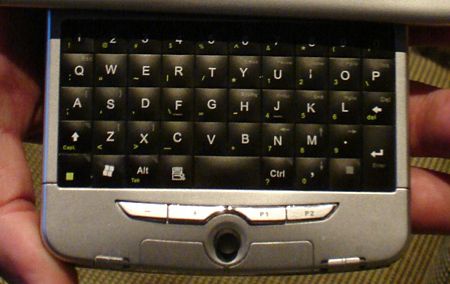
7. People like choices. Without a thumboard, users are forced to use a stylus for inking and/or their fingers for onscreen keyboards, methods that may be incredibly foreign to them. With a thumboard, they have options. People intrigued by inking but not confident with its usability might be more inclined to purchase a UMPC knowing that they’re not abandoning the familiar thumboard in one fell swoop. They can ease into inking at their own pace rather than just dive in blindly, crossing their fingers that the $1K+ purchase was money well spent.
Also, just because a UMPC has a thumboard doesn’t mean you have to use it. But it’s definitely nice and reassuring to know that you could if you wanted/needed to.
8. UMPCs are about ultra mobility, not remembering to pack a portable keyboard. Thumboards may not be ideal for typing lengthy documents (they’re not supposed to be, anyway), but their integration eliminates the need to carry another device. UMPCs are meant to appeal to people who want to lighten their gear load, not add to it. The negligible weight of a UMPC is somewhat negated by the addition of a portable keyboard (it would be a nice included accessory, though).
9. Thumboards enable two-handed UMPC use. UMPCs can be used PDA-style (device in one hand, stylus in the other), but they’re really designed to be held in both hands. Split keypads like the ones on the Pepper Pad 3 and the Samsung Q2 drive home this point. Unlike with virtual keyboards or stylus-based input methods, thumboards do not require that you switch your hand position. Generally speaking, your hands are already in the perfect spot. Rather than hold the UMPC in one hand, grab the stylus with the other, and then start tapping or inking, you just start typing.


10. Thumboards do not use any screen estate. UMPC screens max out at 7 inches. You may have seen in my DialKeys review how much of those 7 inches are taken up by virtual input methods. Even at its highest opacity, onscreen keyboards can still be obstrusive. Thumboards, on the other hand, don’t affect the screen at all. Split keypads could be said to negatively impact a device’s appearance, but sliding keyboards usually do the opposite.
Where do the S-XGen and Samsung SPH-P9000 fit in?

