What’s so great about Ice Cream Sandwich?

Over the last several months we have talked a lot about Android’s newest iteration of its OS, Ice Cream Sandwich. I mean a whole lot. ICS is version 4.0 of Android, and the first major overhaul of the OS in a long time. First we need some background information on how we got here. Android 2.3 is known as Gingerbread and is probably the most popular phone version of the OS. Android 3.0 was dubbed Honeycomb and was only for tablets. This doesn’t mean that all Android tablets run Honeycomb however. A lot of the cheaper ones run either 2.3 or an earlier version of the OS. One of the most popular tablets in recent months is the Kindle Fire, and it is running a heavily modified version of Gingerbread. My very own Touchpad was running CyanogenMod’s version of Gingerbread for a while.
History
A lot has happened since Google released Android for smartphones in 2007. The one major thing is that tablets hadn’t even made a splash yet, so I doubt anyone at Google was looking at how Android would run on a tablet. The iPad changed all of that when it was released in 2010, and every other manufacturer suddenly wanted a piece of that huge pie that Apple had baked up. Android was quick to jump into the market with its first Honeycomb offering, the Motorola Xoom, in early 2011. This was also the time when we really started seeing Android fragmentation as not only was there a large screen size difference between smartphones and tablets, but now there was also two completely different versions of Android to worry about. On top of that, Android’s popularity was taking off, so lot’s of companies were starting to make Android devices.
Now that brings us to ICS. If there was no one in 2007 at Google thinking about tablets, there were a whole lot in 2011 thinking about them. Specifically about how the phone version and the tablet version of the OS could be merged. What they have come up with is version 4.0 or Ice Cream Sandwich. They took the best parts of Gingerbread, and the best parts of Honeycomb and combined them to come up with a version that would be suitable for both smartphones and tablets.
As I said earlier, my Touchpad was running a version of Gingerbread, and just last week I updated it to an early build of ICS thanks to the great people over at CyanogenMod. Way back in October we talked about a lot of the features that ICS would have, but I wanted to talk about some of my favorites after using it for the last 10 days. Here’s six of my favorite things about ICS.
Screenshots
My favorite feature has to be the addition of a native screenshot taking tool. This is one of the minor things that you might not have read about anywhere, but as a tablet blogger it is one that I was excited about and know will get a lot of use. There are a lot of apps available that will take a screenshot for you, some of them will even run as a service and take a screenshot every time you shake your device. A lot of the really good ones require root however. But now taking a screenshot in ICS is as simple as pushing the power and volume down buttons at the same time. It works beautifully, and it doesn’t require any fancy timing or shaking to get it to work right.
Notifications
Another simple addition that a lot of Honeycomb users will like is the ability to turn off notifications. Andreas even wrote an article about how annoying the notifications are and about an app that will get rid of them for you. Now there is a simple toggle in the settings to completely turn off notifications.
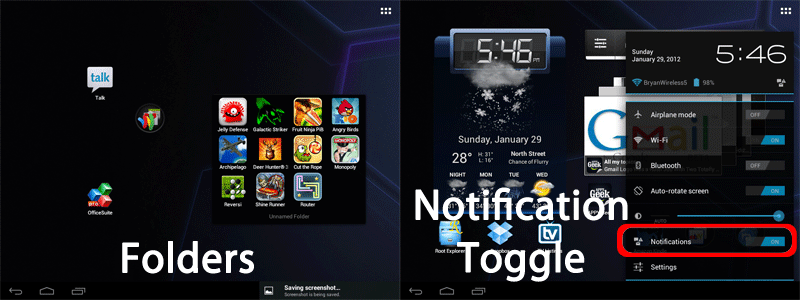
Folders
One thing that I have tried a lot of apps out for is for making folders. I came across some good ones, but they all required you to go through the list of all the apps on your device and check which ones you wanted in that particular folder. ICS introduces iOS style folders where all you have to do is drag one icon onto another one and a folder is born. You can then add more shortcuts to that folder, or rename it if you would like. It makes folder creation a snap. It’s also just as easy to rearrange icons in a folder, or remove them altogether.
Widgets
The fourth thing that I like about ICS is the new way that you add widgets. In Gingerbread you would add a widget the same way you would an app, and you would choose from a text list of all the available sizes. It would normally take me three to four times of picking different sizes to get the one I wanted since in some apps they are just labeled as small, medium, or large. Now you have a widget drawer just like you have an app drawer and you can see what the widgets will look like and what size they are before even putting them on the screen. It makes adding widgets a whole lot less painful.

Browser
The internet browser is a very important part of any device nowadays. Just about everyone can give you a dozen reasons why they need to be connected to the internet everyday and that usually means using a browser. On a computer you have a few different choices, and Android is no exception. However with Android the alternatives were usually out of necessity because the stock browser was so horrible. That all changed with ICS. The biggest change is that it now supports tabbed browsing, and I wonder why it took them so long to add it. It also has an icognito mode and can save web pages for offline reading if you want to check them out later and don’t know if you will have an internet connection. It does a lot of the other things that you are used to with computer browsers as well like saving passwords and form information if you want. It also has plenty of tablet options to enhance your browsing such as zoom settings, font size, and you can even invert the colors of the screen if you want. (You should try that sometime, it makes things look pretty funny.)
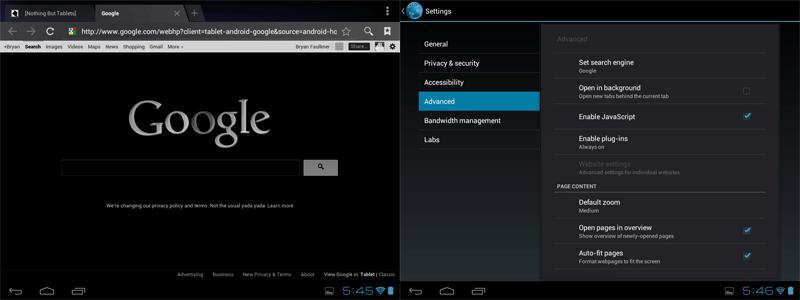
Data Management
Now this isn’t exactly one of my favorites, only because it’s not something I need, but it is still a great addition. Built into ICS now is a data tracker tool so you can track all of the data you use on your device. My phone has unlimited data, and my Touchpad is WiFi only so I never need to worry about going over data, but I know not everyone has that luxury. Not only does it track how much data you have used for a particular time period, it also will tell you exactly which app used all that data. As you can see in the picture, the last app on the list only used 5kb of data, but it still got tracked. There are apps available to do this very thing, but I can imagine that since it is built directly into the OS, it has to be a bit more accurate.
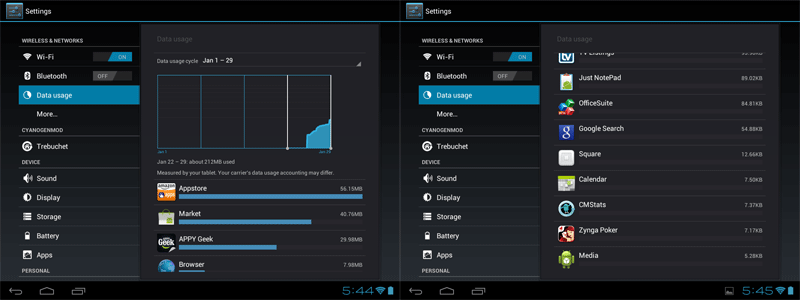
So there are six of the reasons that I am loving Android Ice Cream Sandwich right now. Which feature is your favorite, or if you don’t have ICS yet, which one are you most looking forward to?


