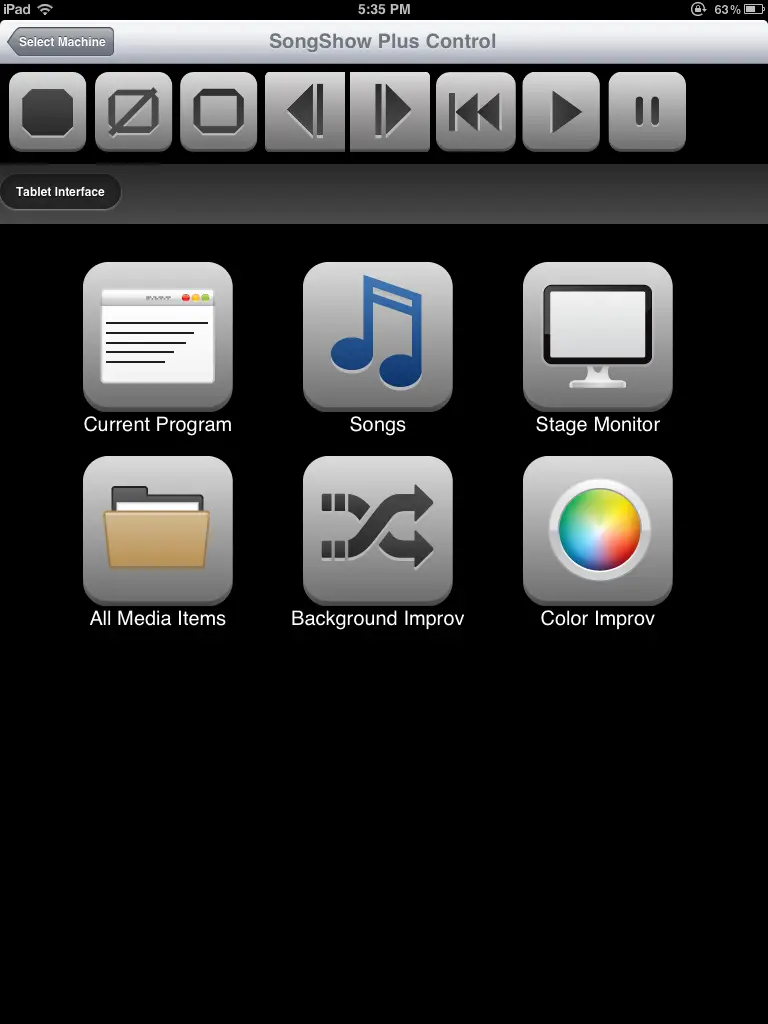SSP Control allows me to have my volunteer’s back
 As you probably know by now, I work for a church as the Tech Director, and as such I am the only paid person that works with technology there; everyone else is a volunteer. I have a volunteer staff of about ten people and honestly could not do my job without them.
As you probably know by now, I work for a church as the Tech Director, and as such I am the only paid person that works with technology there; everyone else is a volunteer. I have a volunteer staff of about ten people and honestly could not do my job without them.
They are all great people who give of their time to help make sure our services run without a hitch. However they all do not have the same technology prowess, nor do they have all the time to be able to always be learning new things, because they have full time jobs and families. Because of this, I have found that it is great to be using the iPad app SSP Control to just be available to help if the person running my projection computer needs a hand.
For a typical service, I am the one running the sound board. I have told you about how I use the apps M7CL StageMix and SL-Remote to remotely mix on our digital consoles. We use SongShow Plus projection software to display all of our lyrics, videos, and other multimedia during our services. Like any projection software, there are a lot of different options that can be configured, and sometimes it can be very confusing to try and get things accomplished. Because of this, I try to make sure that the program is all set up for each service to make it easier on my volunteers. Another reason to do this is in case one of my volunteers doesn’t show up.
That’s exactly what happened to me last Sunday.I had a voicemail on my phone when I woke up Sunday morning that my volunteer was not going to be able to make it. I had picked up one of our teenagers on my way in that morning who loves to help out, and I asked him if he would run the software for me, even though he never had run it before. He said he could, and after a real quick tutorial while we waited for the band to tune up, we jumped right into practice. Because I only had a few minutes to teach him the basics of the software, I knew I could be in trouble if anything went wrong. That’s why I grabbed my iPad and opened up the SSP Control app.
 SSP Control is an app made specifically to control SongShow Plus from the iPad. It has quite a bit of functionality, and a bunch of different modes you can choose to run it in. Two of the modes are for changing the backgrounds. If I wanted to, I could have two people running SongShow Plus. One person could be sitting at the computer changing the lyrics while the other person could be on the iPad changing either the background color or the moving backgrounds. This way the backgrounds could be changed during the songs to more closely match the tempo and feel. It can also be used as a stage monitor for forgetful vocalists to just see the lyrics. The last option is to fully control the current program.
SSP Control is an app made specifically to control SongShow Plus from the iPad. It has quite a bit of functionality, and a bunch of different modes you can choose to run it in. Two of the modes are for changing the backgrounds. If I wanted to, I could have two people running SongShow Plus. One person could be sitting at the computer changing the lyrics while the other person could be on the iPad changing either the background color or the moving backgrounds. This way the backgrounds could be changed during the songs to more closely match the tempo and feel. It can also be used as a stage monitor for forgetful vocalists to just see the lyrics. The last option is to fully control the current program.
Full control is what I chose when I opened up the app that morning, and I am glad that I did. In SongShow Plus you can use the + button on the number pad to move the lyrics along. My rookie projectionist didn’t realize that if he held the button down for too  long, it would shoot through a whole bunch of slides.
long, it would shoot through a whole bunch of slides.
We got to the end of one song, and that’s exactly what he did. Next thing I knew we were in the middle of the next song, and he had no idea how to move back to where he needed to be since I didn’t completely cover that in my five-minute tutorial.
Since I had the app open and cued up to the spot we were supposed to be, it just took a simple tap on the iPad to get the slides back to where they were supposed to be. Disaster averted.
Without the SSP Control app I would have been jumping out of the sound booth and over to where the projection computer is, all while the whole audience was wondering what was going on, not to mention confusing the band on stage at the same time.
Check the Apple App Store to see if the software you use for projection has an iOS companion app. It just might save you some embarrassing moments.