Weather-based wallpaper part 1: Go Weather live wallpaper
Weather widgets is one thing, but what about weather wallpaper? Go Weather is a free app from the Go Dev Team that makes apps like Go Launcher, and one of the features of the app is an automatically changing live wallpaper.
Go Weather is more than just a wallpaper app, but that’s what I’m after from it this time. When you first install Go Weather, you need to configure it with your location and preferred units of measurement and other formats. It found my location without problem on my phone, but on my tablet I had to enter it manually. I did do the location search indoors though, so blame GPS reception on that one.
Once configured, you can either muck about with the main app, or head straight to activating the wallpaper. It’s a live wallpaper, even though the wallpaper that is included with the app isn’t itself live. More specifically, it’s live in the sense that it changes automatically based on the forecast, but the default theme pack doesn’t move. In comparison, my DIY wallpaper changer uses what’s truly static wallpaper and handles the changing of that wallpaper in another way. The lack of a true live wallpaper might seem weird, but you can get a theme pack for the wallpaper that makes the wallpaper animated. With that theme installed, the weather animates just fine, but obviously your battery life will be affected by having animated wallpaper.
The good thing about Go Weather and its live wallpaper is that it’s free and actually works as far as changing the wallpaper goes. The not-so-good thing about it is weather accuracy. I’ve checked it periodically over a period of a couple of days, and it’s changed twice: from the original “partly cloudy,” to “rain,”,to “rain and thunder.” The only problem? The actual weather has gone from cloudy to partly cloudy, and Go Weather only actually hit the mark in a brief period one of the days. Not only did the real weather change the other way from Go Weather (from bad to good instead of good to bad), but this rain and thunder prediction is just as far off as you can get. Go Weather uses its own weather service which it claims is accurate, but the weather service that my custom widget and my DIY wallpaper changer uses has actually been spot on the entire time, whereas Go Weather hasn’t been. Granted, I’m in Norway, but between comments in Google Play saying the same thing about accuracy and other apps being able to use local weather services, that’s not an excuse for the forecast being this off.
Another issue is the Go team’s definition of “HD.” If you clicked the link to the alternative, animated theme above, you probably saw that attribute in the title. Even so, the wallpaper looks absolutely horrible on my 1024 x 600 Galaxy Tab 7.0 Plus, and that’s not even 720p HD! The wallpaper is split into two parts, an actual background and a weather overlay. The overlay seems to scale much better than the rest, which just looks horribly pixelated. That leads me to think that the main background should be customizable, but there’s no such option.
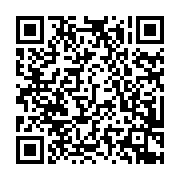
All in all, I’m not very impressed. If you’re in an area where the forecast is accurate, and if you have a device where the wallpaper looks good, then this is an app to try. That’s more ifs than I’m normally comfortable with for an app, though, and since this app had issues 1.5 years ago as well, I’m not holding my breath.
Download: Google Play


