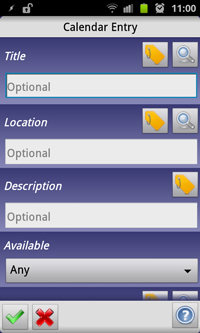Calendar-based Tasker profiles are unconventionally simple to set up
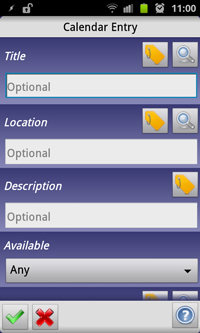 Starting tomorrow I’m back in the lecture hall, and that means I need to make sure to put my phone in silent mode at the right times. Traditionally that’s something you do – or forget to do – manually, but with Tasker already using my phone more than I do, I thought I’d have it handle it.
Starting tomorrow I’m back in the lecture hall, and that means I need to make sure to put my phone in silent mode at the right times. Traditionally that’s something you do – or forget to do – manually, but with Tasker already using my phone more than I do, I thought I’d have it handle it.
Most of the Tasker profiles I have are complicated enough that it turns people off of Tasker, and things like chopping up XML files into pieces to get at weather data is not exactly as simple as installing a weather widget. When it comes to calendar data, however, it’s so simple to set up profiles that it almost doesn’t feel like Tasker. That’s because Calendar Entry is available as a state context, which ties directly into the calendar that your device is set up to sync with. You can specify things like calendar name, title, location, and description, and Tasker will then activate the profile when those criteria are met. You can then assign actions you want run when the profile becomes active.
As an example, my profile is set up to be active when there’s an active calendar entry from the calendar School. Only one action (task) is tied to it: Silent mode. All I then have to do is make sure that the calendar has all my classes in it, and the phone will automatically go into (and out of) silent mode based on whether or not one of those entries are active.
Putting the phone in silent mode based on calendar events is however not something you specifically need Tasker to do. I plan on expanding the task tied to the calendar event to also do other things, like putting the event location (room number) in a widget on my lock screen.
What’s great about this is how easy it is to set up. Someone with no former Tasker experience shouldn’t have too many issues setting up fairly advanced profiles, which is definitely a breath of fresh air compared to the types of Tasker profiles I normally write about.