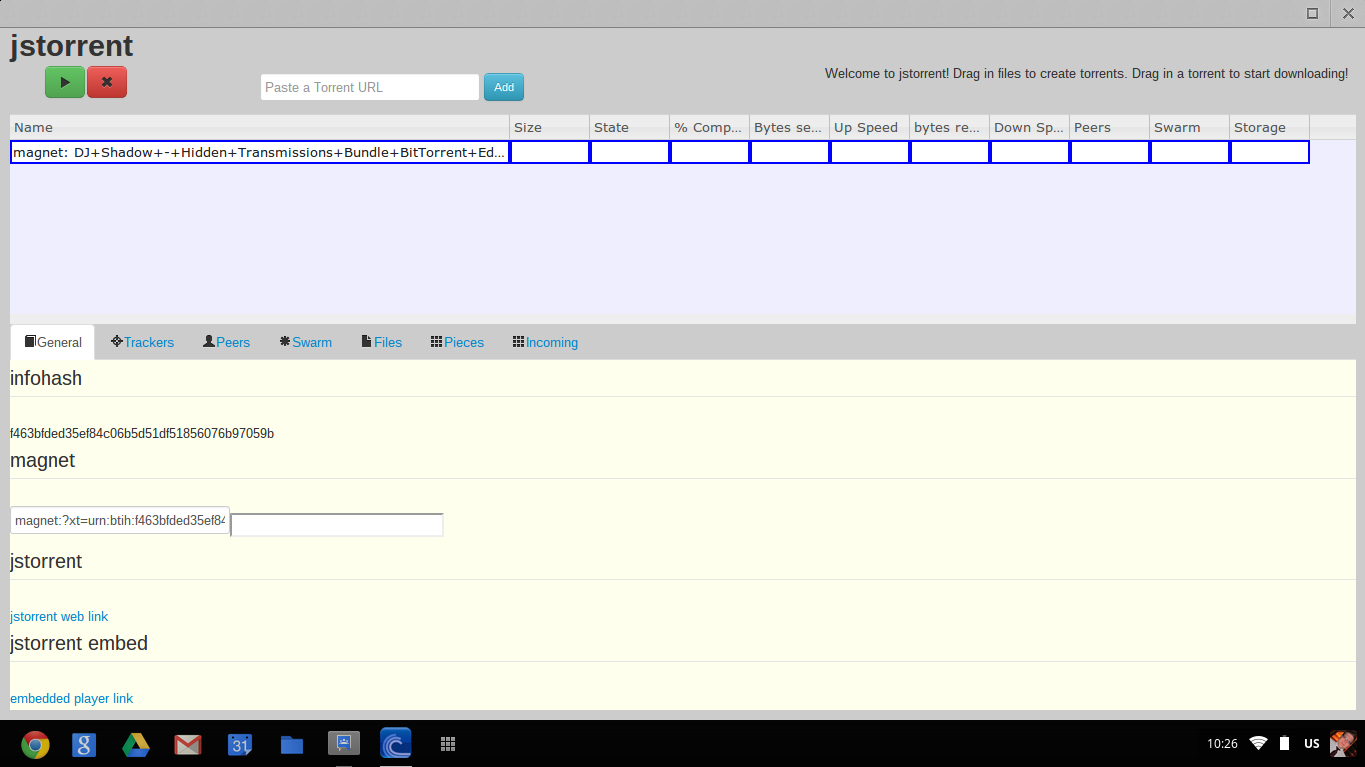How to download torrents on your Chromebook
Slowly but surely, Chromebooks and Chromeboxes are becoming anything but “glorified web browsers,” as opponents to Chrome OS like to say. More and more web apps are being developed that mimic or replicate traditional desktop functionality, and now the act of downloading torrents can be added to a growing list of tasks that Chrome OS devices are able to handle with ease.
Enter JSTorrent, a Chrome app that allows users to stream videos, find music, and download and share all kinds of other files using BitTorrent technology. The app has offline functionality, so you can view and manage your torrents even when not connected to the internet. Best of all, the developer is actively working on this app, squashing bugs and adding features all the time, including the ability to save downloads to your local drive or to Google Drive.
This is a relatively new app, so it’s still a little rough around the edges. Some users of the Samsung Chromebook on ARM who are on the stable channel also have been reporting some problems, although I’m on the dev channel and haven’t run into anything yet. However, you may want to upgrade to beta or dev, just to make sure you’ve got the latest version of Chrome in case you do encounter any difficulties.
Using the app is simple: just find the link to a torrent you want to download, open JSTorrent, and paste the link into the search bar. Alternately, you can download a torrent file directly onto your computer and open it using JSTorrent, which will then begin the regular download.
Long considered the realm of illegal pirating, torrents are becoming more legit. Developers are starting to use torrents to distribute custom Android ROMs, for example, and indie bands and artists have long used torrents to distribute their music to the masses. This should go without saying, but just to be safe, please don’t read this article as a how-to guide on pirating with Chrome OS. Instead, you should only use JSTorrent to download legal files, and if you choose to break the law, you do so at your own risk.
That being said, go ahead and download the app below. If you’ve got questions, the developer seems to be actively monitoring this thread in Google Groups, so you can always check there, too. Happy torrenting!
Download: Web Store