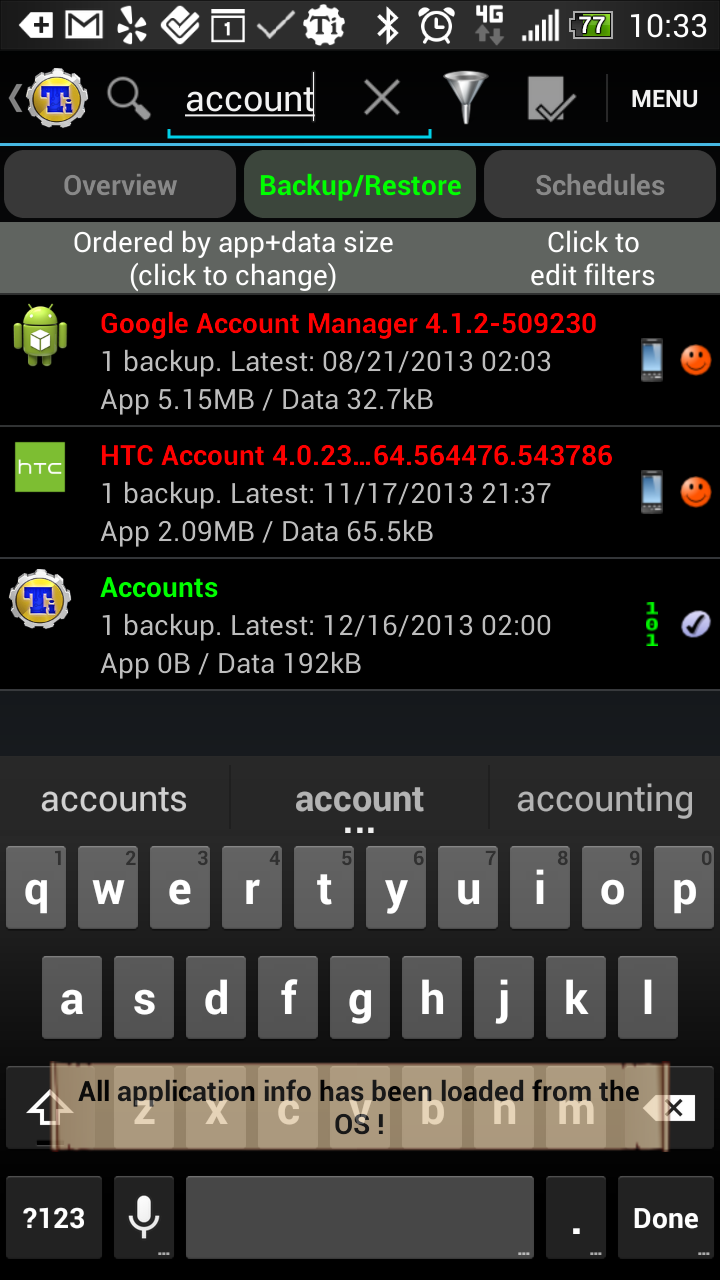Power root user best practices and tips
 It’s been a little over three years since I first set foot into the Android root world by rooting my HTC EVO 4G, and since then I’ve rooted forty or so EVOs, a couple of HTC Ones, and around 800 Samsung Galaxy Tabs for a medical services company. So I’ve had my share of rooting and supporting a couple of rooted devices in my time.
It’s been a little over three years since I first set foot into the Android root world by rooting my HTC EVO 4G, and since then I’ve rooted forty or so EVOs, a couple of HTC Ones, and around 800 Samsung Galaxy Tabs for a medical services company. So I’ve had my share of rooting and supporting a couple of rooted devices in my time.
Here are some practices that I’ve found (as of December 2013) to be beneficial for both the regular and power root users. OBackup and Titanium Backup are used for examples here because that’s what I use, but I’m sure there are other applications that can do the same.
Save outdated recoveries.
Most people update recoveries infrequently unless prompted, but more and more we’re being prompted as base recoveries are being updated to handle the new needs of the current Android versions, and sometimes just because some new cool feature is out there.
I found a few months back that, although I had been making backups, a new version of the recovery I was using was unable to properly restore those backups. Of course, I found this out when a ROM crashed, I wasn’t home, and all the usual elements of disaster were in play.
After a flash to an older version of recovery, I was able to restore my messed up ROM.
Label your common items in Titanium Backup.
If you flash ROMs like you change your underwear, you’re going to find that:
- Restoring everything you’ve backed up crashes many ROMs.
- Picking and choosing what you want to restore is time consuming.
The solution to this is that you can tag items you use with multiple labels and restore as you see fit … i.e. you can have a testing label and a full label and restore tons of files based on that.
This takes a multiple-step operation and breaks it down into a one-operation restore.
Back up as often as possible.
Nandroid backups are slow and time-consuming and doing them in recovery means your phone is down until the backup completes. Making backups used to be a total pain, but worth it, until I found OBackup (formerly Orange Backup), which will allow you to schedule nandroids for times when you’re not using the phone and also will run the backup while the phone is still available to use (albeit a little slow).
You can keep a rolling set of backups for as many or as few as you want. I’ve got it set to four backups, but that’s because I’m paranoid. Two snapshot backups should do for almost anyone.
Every day I can face the ROM I’m on and know that if I break it I’ve got a snapshot from 4am last night as both a nandroid backup, and a Titanium Backup. (Also, make sure Titanium runs every day for easier app restore.)
Understand where your info lives.
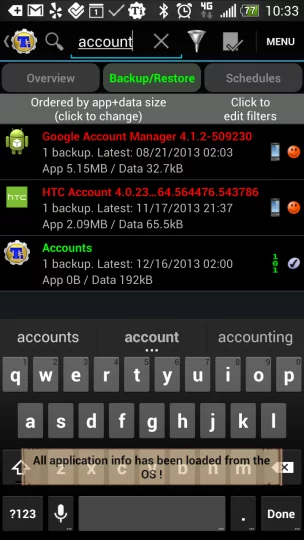 If you’ve ever restored a game via Titanium, you probably noticed that everything just worked. If you’ve restored Twitter or Facebook, you’ve probably noticed you come up with a blank and fresh install that has no idea who you are.
If you’ve ever restored a game via Titanium, you probably noticed that everything just worked. If you’ve restored Twitter or Facebook, you’ve probably noticed you come up with a blank and fresh install that has no idea who you are.
That’s because Facebook, Twitter, Gmail, and the like do not store their account information in their data or app areas, but in the accounts database.
After restoring the accounts database you’ll usually have to reboot, but when you come back up Facebook and Twitter should work. Gmail usually has to rebuild the message store, but comes up in a few minutes unless sync is turned off (which it sometimes is on a restore).
Bluetooth pairings and WiFi connections are similarly also stored in easy to locate areas in Titanium Backup.
Understand what the Superwipe is.
In days gone by, there was a recovery that did not properly wipe cache and dalvik, nor was it reliable in removing all traces of the old ROM. This was due to a coding error. Usually after two or three tries the wipes resulted in actually wiping everything.
To be clear, this was a coding problem with the recovery that shall not be named. It mostly affected the EVO 4G, and the legend thereof followed along the EVO line. There are some cases in which you might want to use a Superwipe script, but understand that these cases are generally where a ROM developer has not put in the proper code for set up and format partitions in their installation scripts.
However, the script itself can be handy for instances in which a partition is corrupted and your recovery is being a pain about mounting it.
The EVOs, and all Android phones, are digital and use digital media. If wiping once didn’t work ,you’re dealing with severe hardware failure – two more times will not cure any failure.
Backup photos with Dropbox, Google+, etc.
Nandroids don’t back up photos. Some root exploits, ROMs, fixes, and applications have been known to kill photos or wipe out an SD card. This is rare, but it happens.
My photos back up at any time connected to Dropbox, and on WiFi with Google+, as I don’t need two services using my cell data and power.
While you’re at it backup your backups to the cloud
Your SD card will fail, your phone will fall under a truck, your baby will install Drool OS, or you’ll drop the phone in a nearby sewer. The options of what can destroy your backup are absurd.
OBackup has a cloud-sync option, and Titanium can sync with Dropbox, Google Drive, and Box.
When your phone fries, you’ll be protected and able to restore to your next phone.
Have a working stock ROM available.
A lot of people hate the stock ROM with a passion and prefer to go entirely away from the manufacturer’s ROM. While appealing, sometimes things come up while you’re away from a computer or need a PRL, profile, or firmware update.
At least in the HTC world, some of these can only be accomplished via stock ROM or connected computer as no one has coded an AOSP PRL updater (that I know of).
Don’t be afraid to try something.
Nandroid backups offer you an amazing safety net. While there are things that can remove that net, remember that changing a build.prop, changing file permissions, or moving an APK from one folder to another are all recoverable via nandroid restore.
Formatting the partition the nandroid backup exists in and then formatting the boot partition are not as easy to recover from.
Find where to ask for help before you need help.
There are hundreds of resources out there for root help. At Pocketables we can sometimes help through the comments section or our Android forum.
Generally for very specific issues, I suggest people check out the xda-developers forums and find their device sometime in advance of a catastrophic crash.
Don’t S-ON to try something.
This warning is for HTC devices only. S-ON and S-OFF are conditions of a flag that allows the bootloader or recovery to flash unsigned content to restricted partitions. This is not to be confused with a locked or unlocked bootloader.
Sometimes you may be required to re-lock the bootloader in order to accomplish a task, such as restoring back to stock via RUU to get an updated firmware. These operations do not require changing the S-ON/OFF status.
Don’t update firmware when it comes out.
Don’t be the guinea pig. Everything breaks something. In the EVO world, one of the firmware revisions broke the touchscreen driver in recovery. You can wait. A new firmware isn’t going to give you super powers or make your carrier not suck.
Wait a couple of days, and let the other people tell you the hellish nightmare of update hell they’re now in. You can sit back and laugh at their misfortune.
Don’t give that app superuser access.
If an app doesn’t need Superuser access, don’t give it to it. If you don’t trust the developer with all your info, don’t blindly click to allow the app to have access. If you’re curious as to what apps are doing with Superuser, Superuser management applications like SuperSU allow you to log what they’re doing and step through to see exactly what they do when they’ve got complete control.
Missed something?
If you have any tips and tricks to share, let me know in the comments section. I’ve been doing this for a while, but there’s no way for me to know every best practice and tip for every phone.