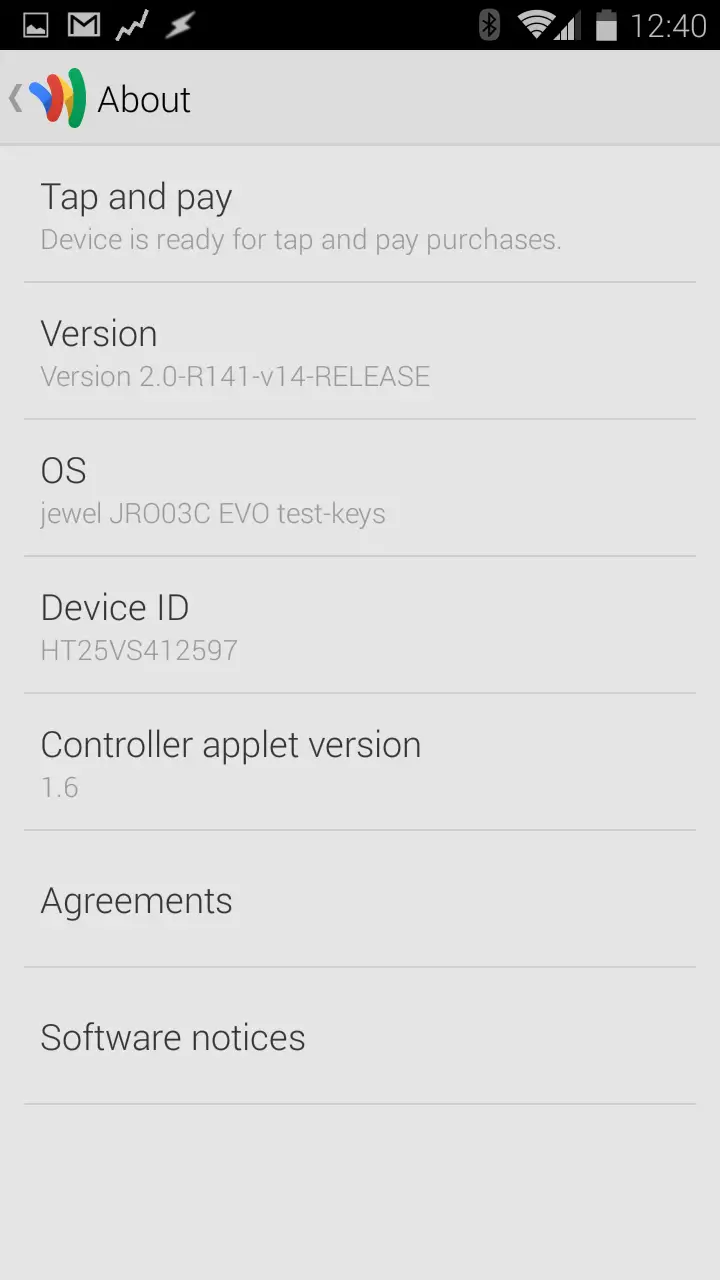Fixing Google Wallet when you get “Tap and Pay setup failed”
 This is something to try: it worked for me, and hopefully if you’re getting a constant barrage of “Tap and Pay setup failed”messages and are unable to use your NFC to tap and pay, the following will get you going.
This is something to try: it worked for me, and hopefully if you’re getting a constant barrage of “Tap and Pay setup failed”messages and are unable to use your NFC to tap and pay, the following will get you going.
Although probably none of the following requires root, if you follow me, you know I flash a lot of ROMs. It’s been slightly less so this past year due to baby duty, but I still flash enough ROMs to have seen all sorts of errors, and even had one follow me from ROM to ROM, that being this Google Wallet error, with absolutely no useful information provided.
So, first off let’s find the useful information.
Why did Google Wallet tap and pay fail?
Open Google Wallet, enter your PIN, attempt to set up tap and pay. Once you’ve failed with no reason given, go to Menu > Settings, and then scroll down to About. My guess is that Google put the diagnostic messages there because you’re about to throw the phone through the window at this point.
At the top of the about page, you’ll see the Tap and Pay diagnostic. The two errors we’ve seen in the wild are NfcPaymentSetupFailure: 1, and NfcPaymentSetupFailure: 11.
If you’re getting 11, that’s a simple matter of force closing Google Wallet, clearing Wallet’s cache and data, rebooting the phone, and re-running the app to try again.
If you’re getting status 1, according to everything I can find, your secure element is broken and unable to be reached – what we all feared in the early days would happen if you didn’t clear Wallet settings, uninstall Wallet, and make sure to restore the Android ID before touching Wallet.
I had status 1. This should have meant my phone was somewhat broken by everything I read. It wasn’t.
Fix it
As with status failure 11, I opened up the app manager, force closed Wallet, cleared data, rebooted, uninstalled Wallet, rebooted (seemed prudent to do so), reinstalled it, and viola. Tap and Pay has returned to my phone.
I’m not sure where along the way the T&P functions died, but it’s been a few ROMs back now, and has managed to follow from ROM to ROM most likely due to some element being set. My only guess is that in the uninstall process Google Wallet says so long and thanks for all the fish to the secure element, or perhaps some piece of data living on the SD card somewhere.
Alternately, you can restore your phone to stock, return it to your carrier and show them the secure element is broken according to Google Wallet and tell them to fix it.
Hope this helps. It worked on my HTC EVO 4G LTE. The only issue I can think you might run into is if Wallet’s a system application and pre-installed, you might not be able to remove it from your device.