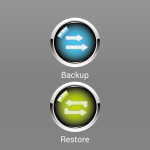PhotoFast i-FlashDrive review
The photoFast i-FlashDrive is an unpowered USB transfer device for Android, iPad 1-Air, iPhones 3-5, Windows, Linux most likely, you name it. I’d say it’s universal, except for the lack of old BlackBerry style USB adapters. I got a chance to walk away with one from the International Consumer Electronics Showcase in Las Vegas, and just got a chance to put it through it’s paces.
 What it does
What it does
It’s a USB-OTG capable memory stick that comes with an app from the App Store or Google Play that allows you to play videos, move pictures, backup contacts, and manage files on the device from your iDevice or Android.
What it works on
The PhotoFast i-FlashDrive has a micro USB/Android plug, a Lightning plug, Apple 30-pin plug, and a standard USB adapter for computer use. When plugged into a computer, the device mounts as a standard USB stick, allowing you to move, copy, delete, etc.
On the Apple side of the equation, as long as you’ve got a 3rd-5th generation iPod Touch, a 3GS-5* iPhone, an iPad, iPad Air, iPad Mini, and iOS 6.1+, you’re set. On the Android side, you just need to verify that your phone shipped with USB-OTG capability, which you can do via the documentation, or by downloading a USB-OTG checking app.
Why you might want it
While I generally consider this a hardware solution to a mostly software problem, it would come in handy when you’re in an area with limited signal and want to offload photos, quickly transfer a movie from a computer to the i-FlashDrive for viewing later, transfer large amounts of data off of one device quickly and move it to another device, get stuff from your Android to your iPad without jumping through too many hoops, or dealing with a relatively slow Wi-Fi transfer.
It’s also great for when you need a lot of storage space occasionally, but don’t want to shell out the money to purchase a larger capacity phone (for those not capable of upgrading SD cards). Dropbox integration allows you to push file to and from Dropbox directly to your i-FlashDrive.
It looks pretty cool and you can put lots of movies on it for a road trip. The software also allows you to encrypt files with a lock code.
Why you might not want it
- It’s expensive.
- It’s a hardware patch to an OEM storage problem.
- How many times are you going to need a USB stick that works on any device out there?
- Most of what can be done with this device, besides storage, can be done with software on two devices.
- The software is just a file management software with contact backup, which should be done via i-Cloud or Google’s contact backup.
- Unplugging too quickly after encrypting files can lead to complete file loss.
- No way to eject the media gracefully from app.
Wrap up
It looks pretty, fits in the pocket, works on almost everything, and looks really i-ish.
The PhotoFast i-FlashDrive is available in 8, 16, 32, and 64 gigabyte versions for $82.98, $105.99, $171.47, and $240.98 respectively from Amazon.


 What it does
What it does