Kanex Aluminum Bluetooth MultiSync Keyboard review
 The Kanex Aluminum Bluetooth MultiSync Keyboard is a full sized keyboard capable of syncing with four different devices and switching between them with the press of a button. It’s designed for Macs, although every key other than Insert, Scroll Lock, and Print Screen that I use is represented.
The Kanex Aluminum Bluetooth MultiSync Keyboard is a full sized keyboard capable of syncing with four different devices and switching between them with the press of a button. It’s designed for Macs, although every key other than Insert, Scroll Lock, and Print Screen that I use is represented.
A row of four buttons above the number pad allow you to switch in a matter of a second or two to being the keyboard for a different device. Do I want to type on my HTC One M9? Press bluetooth #2. Want to type on my frankencomputer? Bluetooth #1. Once again attempt the Raspberry Pi? Bluetooth #4.
The keyboard is the same layout as my full sized $11 PC keyboard, but has what I think was originally the Mac-style keyboard response, which I find works a lot better for me in general typing. It runs on two AAA batteries (which are included).
During the testing of the keyboard initially I was noticing some issues with keys sticking virtually (like I’d press A and it would keep on pressing it,) but noticed that disappeared with a change of the batteries and moving the Bluetooth dongle on my computer to the side where all the Bluetooth devices were.
The low profile keys and tactile response of a full sized little Mac style keyboard are great. Unfortunately because I use Print Screen so flipping much this isn’t the perfect keyboard for me (unless they can tell me how to do it, it’s not command shift 3, it’s not F14, it’s not fn+f14, etc,) but it’s still extremely nice and makes me want to work around that.
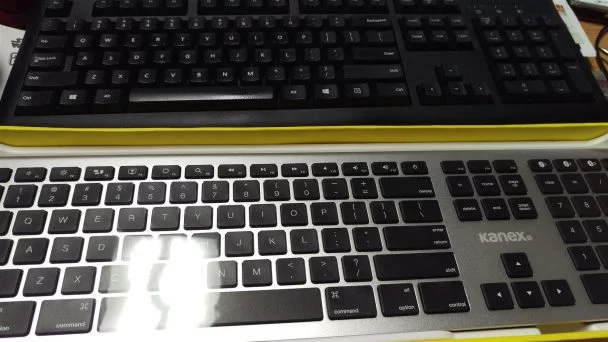
I guess I could grab a third party app like AutoHotKey and handle it, but we’ll see if it comes to that. Oh wait, it did. Here’s the script I used (just add to the bottom of an AutoHotKey script if you’re using it):
F13::PrintScreen
!F13::Send {Alt down}{LShift down}{PrintScreen}{LShift up}{Alt up}
I’d love to say that using this keyboard has allowed me to drop a keyboard off of my desk (three’s a crowd,) but at the moment it’s not reached that point on it’s on. I mean, it did with the aid of a third party program, and as a Mac keyboard it’s perfect.
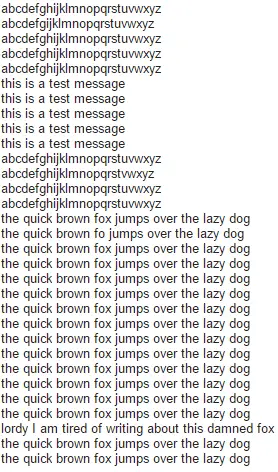
On a good keyboard I type pretty fast, and this keyboard has the weight to not bounce off the desk like a cheap plastic keyboard, not move once it’s placed, and get all the keys from point A to B.
The only thing I question on it is the current price, but then again you throw “Mac” into the description of anything and you’re going to pay an automatic extra 20%.
The Kanex Aluminum Bluetooth Multisync Keyboard is fantastic to type on. Is it hundred dollar fantastic? Maybe. Unfortunately I can’t do a lifetime test of this, although when I stop using it or it breaks I will comment in here, but I have a feeling this thing will be with me for quite a while.
If you’re looking for a full sized hefty low profile wireless keyboard for multiple devices you’re probably going to be quite happy with this one, even if you do have to use a third party keyboard app to make it perfect for Windows.
You can grab the keyboard from the manufacturer or Amazon.


