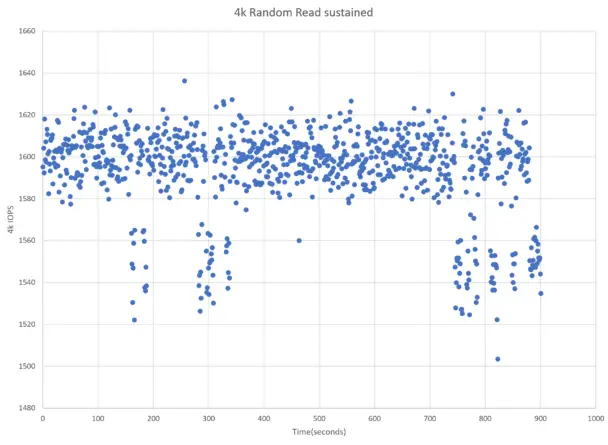Kingston Canvas SD cards Series Review
Earlier this year Kingston launched a complete lineup of new SD and microSD cards. This is their canvas family of cards targeted a wide variety of application. Available in a wide array of sizes we have the entire family to look at today.
Our samples
Kingston sent both an SD and microSD card for each family. The Kingston chose to send the second smallest card in each family as it’s representative, this means that 32gb for the Canvas family and 64GB for the React and Go! family of cards. Not pictures above is the included SD to microSD card adapter that was included with the microSD cards.
| Canvas Select | Canvas Go! | Canvas React | ||
|---|---|---|---|---|
| Capacity(SD) | 16GB,32GB*,64GB,128GB | 32GB,64GB*,128GB,256GB,512GB | 32GB,64GB*,128GB,256GB | |
| Capacity(microSD) | 16GB,32GB*,64GB,128GB, 256GB | 32GB,64GB*,128GB | 32GB,64GB*,128GB,256GB | |
| Rated Read | 80MB/s | 90MB/s | 100MB/s | |
| Rated Write | 10MB/s | 45MB/s | 80MB/s | |
| UHS Class | UHS-I | UHS-I | UHS-I | |
| Speed Class | U1 | U3 | U3 | |
| Video Class | x | x | V30 | |
| Application Class | x | x | A1 |
I’ve summarized the differences in the table above and with the exception of size the higher end cards are rated to be faster across the board with no overlap. The Canvas Go! looks exceptionally promising for still photography with a massive 512Gb option for all day shooting and the React looks like a promising option for video.
A UHS Rehash
The UHS bus is available in a few different varieties. Although UHS-III was recently announced by the SD association we’re still seeing UHS-I devices as the most common with the SD845 in this years flagship devices still utilizing it as their highest speed bus. Hopefully this changes in the future.
Testing
As usual for microSD devices all benchmarks were run using a ThinkPad S1 yoga. We use Crystal disk mark 5.1.2 set to a 1Gb test size. testing was moved from the internal UHS-I limited reader to a UHS-II USB 3 card reader(the reader used was a Lexar UR2 reader). With that preface out of the way lets look at how things turned out.
There is an absolutely appalling amount of data in that chart, so lets start picking out some of the key points. As a rule the full size SD variants tend to be slightly faster than their smaller counterparts. With more room to dissipate heat this is expected although the real differences in usage will be minimal. The React cards seemed to struggle to quite reach their targeted numbers although these are small discrepancies and aren’t of serious concern. We’ve seen before where cards needed sizes above the standard to reach their listed spec. The cards still met the minimums for their listed features(we’ll get to the A1 rating in a moment). We see something new with the React cards which is increased random performance somewhere SD cards in general have fallen flat.
A1 Testing
A1 and it’s higher end counterpart A2 are the new performance standards for random performance on SD cards. SD standards revision 5.1 and 6.0 added these respectively, the differences between the two are summed up nicely in the cart provided by the SD association. Early SD cards showed poor performance with apps moved to the card. A1 is an attempt to combat that by requiring minimum random performance levels for cards that carry it’s rating, In any instance where you intent to run software from an SD or microSD card the A1 rating is to your benefit.

Such clearly written specs are a godsend for testing, they even define their IOPS with a 4Kb block size like we use for SSD testing already so we know exactly what to look for. For this test the A1 rated cards were run on a 15 minute 4k random write pattern. Keep in mind that this test defined a minimum, not an average so any time spent below 1500IOPS for read or 500IOPS for write is out of spec.
Random read performance is well within the requirements. Although we see periodic drops from it;s normal these never cross below the 1500 minimum for read. This is an encouraging start with the read performance being the easier of the two.
Write performance is equally impressive, we do see a single instance where we’re below our 500 minimum however. Honestly this is the first A1 class card we’ve looked at and it’s an impressive start. Performance levels like this should make
A Note on Filesystems
| Fat32 | ExFat | NTFS | EXT3 | EXT4 | HFS+ | |
|---|---|---|---|---|---|---|
| Maximum File Size | 4Gb | 16 EiB | 16 EiB | 16 GiB to 2 TiB | 16 GiB to 16 TiB | 8EiB |
| Maximum Volume Size | 512 MiB to 8 TiB | 64 ZiB | 16 EiB | 2 TiB to 32 TiB | 1 EiB | 8 EiB |
| Name length limit | 255 characters | 255 characters | 255 chars | 255 bytes | 255 bytes | 255 UTF-16 characters |
| Windows | Yes | 7 and higher natively, XP and vista via patch | Yes | Partial | Partial | Partial |
| Linux | Yes | FUSE based due to liscensing | Yes with ntfs-3g | Yes | Yes | Partial |
| OSx | Yes | 10.6.6 and above | Yes with ntfs-3g | Partial | Partial | Yes |
| Android | Yes | Yes(5.0 and higher tested on htc m8/10) | Yes(5.0 and higher tested on htc m8/10) | Yes | Yes | Unknown |
As before we see Kingston mentioning both exFAT and FAT32 in their spec sheet it seemed worth taking a look at. The smaller capacity cards(32GB and under) ship preformatted with FAT32. Larger cards like our React and Go! samples ship formatted as exFAT. exFAT being recognized by android and most devices at this point should be the prefered choice as it allows files larger than 4GB.
Real world performance
Photo times with the cards are reasonable for UHS-1 class cards. There were no issues adopting the card on the HTC10 adding it to the primary storage in a seamless manner. In our E1 camera the React and Go! cards performed very well with no issues although I’d prefer the React for extended 4k sessions. The Canvas Select worked well in security cameras like the Yi Dome camera and would work well in typical dash cams as well.
Closing Thoughts
Although each card has it’s place pricing puts some things into perspective. The Canvas Select cards are simply dirt cheap. At 7.99 for the 32gb microSD and 8.99 for the full size card I expect them for be a common choice where capacity outweighs performance. Turning to the larger cards it’s harder to find a place for both. The Canvas React cards were faster than the Canvas Go! and offer the new A1 application performance. The difference in pricing is also limited with the 64gb models we tested being 25.00 for the Go! and 25.99 for the React, an easy choice for a minor but healthy performance boost.