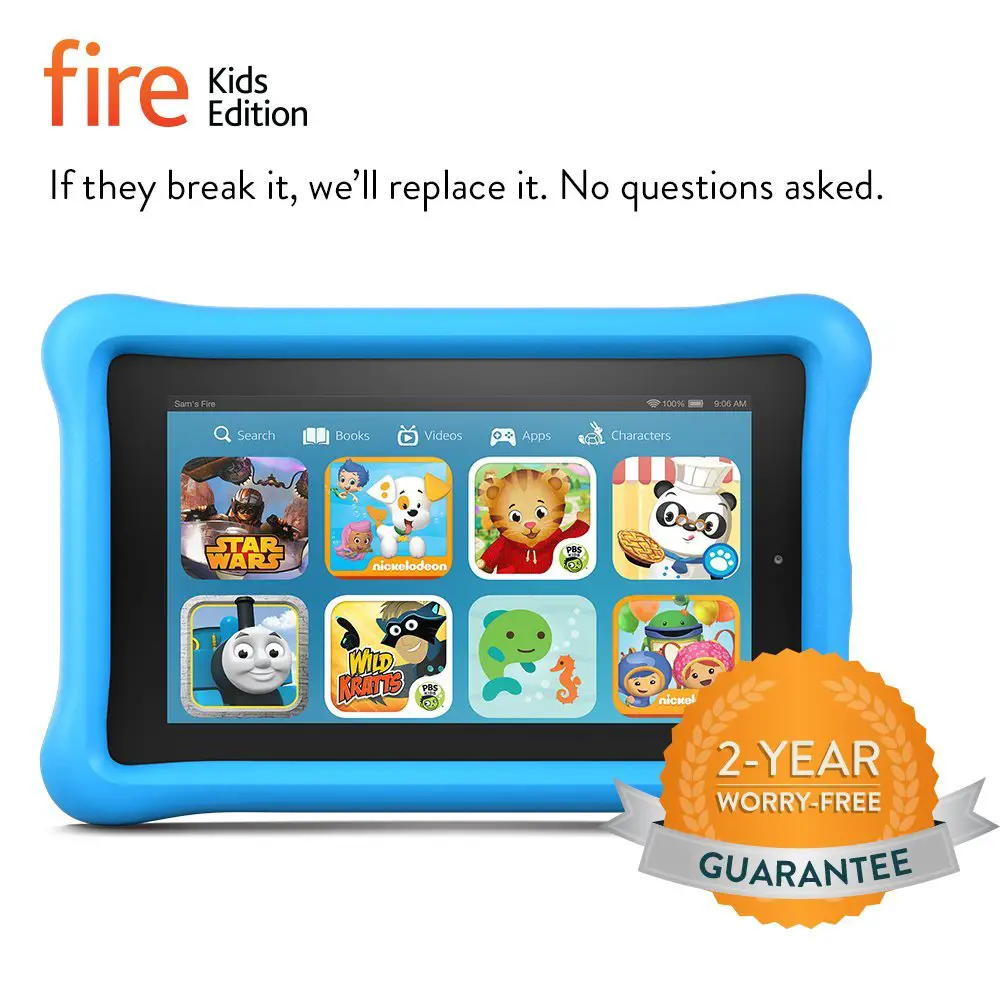How I fixed Amazon FreeTime Error 692 on a Fire Kids Edition tablet
I got home from work today (I’m in IT,) to work for my kids when their Amazon Fire Kids Edition HD tablet was throwing an error on the Amazon FreeTime profile saying “we’ve encountered an error with your FreeTime account” and that the error code was 692.
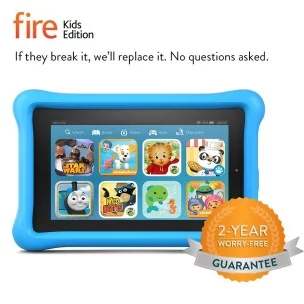
TL;DR – this is what worked for me, pop the SD card out, reboot, put it back in. The rest of the article basically says this and lays out the environment I was seeing on December 30, 2020.
Go ahead and google it, your options you’ll find are spam sites, sites that attempt to get you to call in for a for pay technician, that it’s an error with the system file system, to turn it off and back on again, or to wipe the device and re set it up. Really, that’s all I could find. I didn’t want to spend another couple of hours working for my kids so here’s what I had.
Amazon FreeTime Error 692 in H1 for great SEO!
- Nothing worked in Maggie’s profile – I could not manage storage. I could not launch anything, everything in her profile failed. The only thing I could do was go to my profile which worked.
- My profile said there was extremely little space. This was odd because the last time I checked Maggie’s profile she had a lot of games but not 32 gigs of games, and there’s a 256 gig SD card in there that barely had anything on it (and that’s where the videos and stuff download)
- There were FireOS updates, but not enough space to install them
- As I went back and forth deleting things from my profile trying to clear stuff up I noticed the free space I had managed to get (nearly 1.2 gigs,) was diminishing rapidly (by the time I finally found my fix it was down to 246 megs free and falling.
- in Manage Storage there was one misc thing I could not touch or delete that was 26 gigs and getting larger
- The last OS update had been 7 months ago. This was two months after I got the thing.
Fix FreeTime error 692 also in a heading for purposes of great evil and getting picked up in search engines.
I’ll skip over the long list of things that did not work for the FreeTime error 692, but this strange one did.
I removed the SD card and was given a dire warning that it needed to be put back in or I was going to regret it. You know what, I’m not sure exactly what the message was because I was not paying much attention, but it was something like put it back or lose your soul.
When I pulled the SD card out and went to manage storage I suddenly had 24 gigabytes free showing on internal storage and updates started downloading. I placed the card back in, went through a system update, got a message afterward that the card was being checked or mounted or something, and then everything worked again.
I think there were a total of 2 reboots required to reach the update point where it didn’t say there were any more, but that was it.
My guess is it’s adoptable storage, the external card had an error back in May of some sort, and pulling the card out and putting it back in forced some sort of check. But that’s it.
Useful links
If that works for you, let me know. If you’d like me to attempt to scam you like some of the other sites, feel free to send us money and I’ll waste your time on the phone for 20 minutes before telling you to contact Amazon Customer Support (who can also help you).
Want to contact Amazon? Click here. They will want to know your serial number or order number which you can find under accounts & lists, accounts, devices.
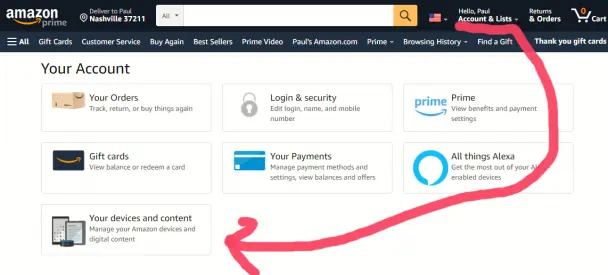
From there, click the Amazon Devices, The Fire Tablet you’re having trouble with, and then you should see the serial number
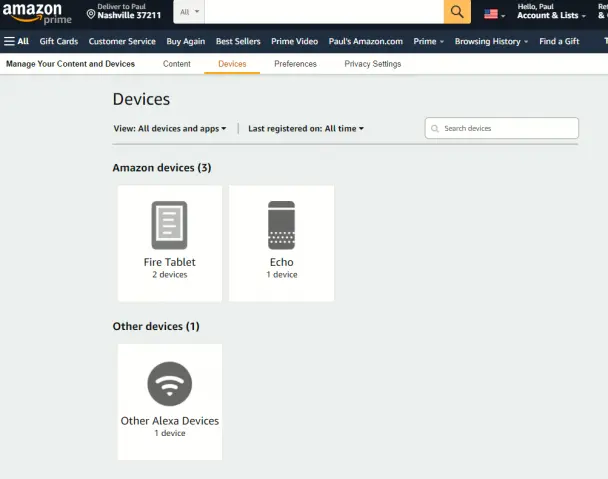
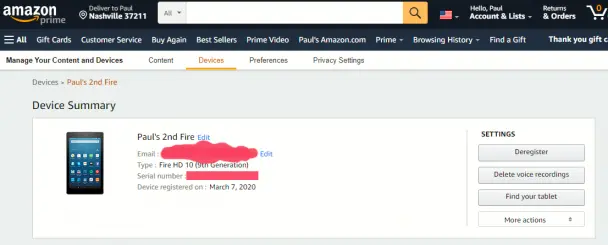
You might be able to click here to go directly to your devices, but I’m not quite trusting the direct link. I mean, I made it but I think it may be tied to cookies and not direct, let me know if it works for you.
That didn’t fix my kid’s FreeTime error
If the above doesn’t work, your options are (that I know of)
- Factory reset
- Talk to Amazon
- In the adult profile remove the child profile and recreate
All of which are pains in teh bootay.
That said, if popping an SD card out and putting it back in hasn’t been tried it’s what worked for me. Believe it or not 10 years ago a bad SD card is what got me into rooting and writing about Android.
Hope this will help your Amazon FreeTime error 692. If it does do us a favor and comment that it did. If it doesn’t and you’ve got a fix let me know and I’ll add it up here.