OK, that’s cool HoverCam, you had me at eGlass
The problem: whiteboards are terrible, green screens are terrible, and turning your back to the students to look at what you’ve written breaks what little concentration you can have in a virtual meeting. Looking at the wrong spot on a green screen makes it look like you’ve got eye tracking problems.
The solution is fairly straightforward in a digital world – put a pane of glass between you and a camera, write on the glass, flip the image.

eGlass is an arm-mounted camera attached to a polarized pane of glass with adjustable dual lighting to highlight what’s on the board, and the teacher. With the PC/Mac software you can drag multimedia on the video stream / screen and the draw on it with markers while watching it on a laptop.
The glass doesn’t have a display, just to clarify. it’s just a pane of glass with a couple of lights and a webcam attached as well as a couple of controls. The magic happens on your computer.
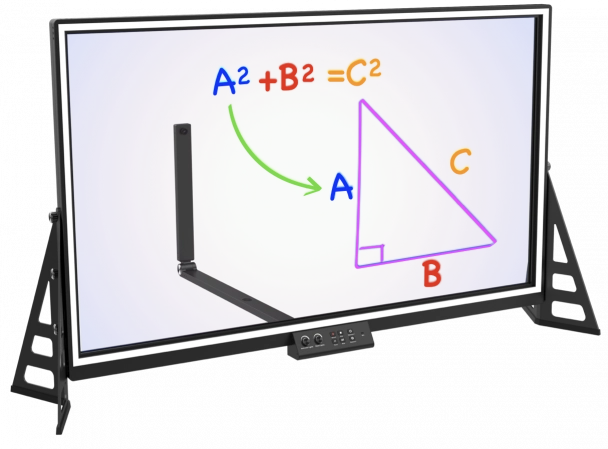
Dual lighting allows the presenter to fade out, or spotlight the writing, or any . The polarized glass allows you to slap a laptop or monitor on the other side of the pane without getting reflection.
The software is where this shines – slap in a web page, put in a power point, resize and share screen space. Take snapshots of your screen and place them next to yourself while you work on more (maybe email out the pics or drop them in a dropbox after the lesson.) Slap in a web page and write on it physically (although you’ll have to be looking at your computer to figure this out.)
The potential for educators even in a non-virtual environment is high. Anything you can display on your PC/Mac can be shown on your eGlass stream. It can be made transparent as well so you can work and draw behind virtual items.
Pretty neat… I expect there will be a screen built into the next product so there’s no need to look off at the computer.
You can see more at HoverCam’s website.


