Dreametech DreameBot D10 Plus – day 3 – not a nightmare, but…
OK, so here’s a quick recap to bring you up to speed – I’m using a home oriented vacuum in a very large commercial office space – the area it’s servicing is about 6x what a robot vacuum would normally cover. The space is basically easy mode for a vacuum, the largeness however is what I would consider a high degree of difficultly.
As such, I expect mapping issues. I would not expect much in the way of getting caught and jammed because there are no cat toys, no socks, no clutter that a house has because as a commercial space tripping hazards are a no no.
Last night at about 9:30pm when everyone was out of the office I triggered the cleaning routine and watched a bit from the app and our security cameras. I had spent around 50 minutes the day before doing a quick map of the first floor. I had to escort the D10 around just to make sure nobody tripped on it. Not something a home user needs to do but as noted, trying this out in a different use case.
Over 50 minutes I thought it had identified everywhere it could get hung up. I was wrong.
12 minutes into the cleaning it decided to climb over a chair’s legs suspending itself and ending the night.


This was on point with what it did yesterday in aggressively attacking a similar chair. The D10 with the current firmware will attack until it can climb over these. Oh well, easy fix for me – I blocked off the area.

It was decided Thursday I would accompany it on a quick clean attempt this morning because office is fairly deserted. I set the table/chairs/etc as a no-go zone and evidently left a little space on the right of the above picture… the space was a tiny sliver, or the D10 didn’t recognize it well, I’m not sure, but the unit wedged itself into a wall and threw up a bumper error.
I looked on the map, yup, just wedged itself in the sliver I had not quite gotten… oh well, not a bumper error, more like a logic error, but not faulting that. I moved it back to square 1 because it could not escape the map it had.
Started the D10 up again, noted it was attempting the same cleaning pattern and I really wanted it elsewhere. Blocked off the kitchen area and watched it wander around the periphery of the building. It immediately found all the cables underneath the front desk, drove over them even though they were probably triggering the bumper, spun around, tangled itself up, pulled over a heater/fan, and left dragging a power strip a foot or so behind it.
Once again, it was a little more aggressive in its obstacle overcoming attempts than it needed to be. This seems to have been the pattern with most issues I’ve encountered.
It went back into the area that really doesn’t need cleaned and is a giant maze of plant pots. While hidden from view it attempted to climb yet another object that should have not been climbed (a partition divider, think metal foot.) This time it yanked the side spinning brush off of itself. I would not have found this had I not been following it.

I re-did the map to make even more areas out barred from access. These areas were just wasting time and considering that time is going to be a problem with this (has to be done at night, extremely large area, has to complete before 5am) why not?
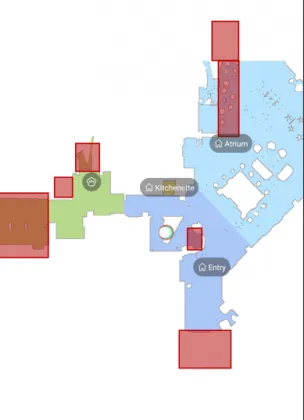
At 10am I had a decent map, rooms divided, and the D10 Plus back together and happy again. I picked it up off the charger, filled the water basin up, placed it back on the charger and heard it say “charging.”
About two minutes later I heard the unit power on. There was nothing that I did to initiate this. It backed off the dock, wandered about 10 feet over into the front desk area, and proceeded to spin. I started filming about 30-40 seconds into the spin cycle. You can see on the video it’s in mopping mode when it goes back to the charger. Once it docks it does not say “charging” like it normally does. I think it had a nightmare and woke up before going back to sleep.
I’m not going to harsh on the D10 for issues it was not designed for. This is a flat corporate large space. I had some map editing difficulties which are probably because the area is so freaking large. That said, the aggressive climbing and dragging are things I believe can be resolved by firmware updates. I’m watching it bumper trigger and then afterward work as hard as it possibly can to suspend itself.
I know these weird chairs aren’t particularly plentiful, but two styles of this chair in two days tend to indicate to me this could be an issue in home use cases. I watched it work extremely hard to tangle itself. This is fixable.
One thing I noted last article is that for reasons unknown it completely skipped the top right… well, that appears to be a fixed distance limitation. I watched the D10 cleaning in a line and make a hard turn just as it got near the unmapped space. Not going to fault it for that, space is huge.
One firmware update could fix it all.


