How to change default video quality in MMS on Google Messages
If you weren’t aware, when you send that pristine video you took of your kids running through a field to your friends there’s a more than 50% chance it’s going to be turned into blocky garbage that looks like something out of the ANSI BBS days. MMS servers generally compress the hell out of video and make it look like total garbage.
Both Android and iPhone have their own workarounds where they store data for you and send it, but MMS in generally doesn’t have a good quality default. Seriously Android people send a video to your iPhone friend and vice versa… on standard MMS it looks like garbage. Blocky, pixelated, usually limited to a set timeframe. That’s carrier side MMS.
On Android using Google Messages you can send either as blocky garbage, or as a link to the video in Google Photos. The Google Photos link is pristine, you can see the dust motes hovering over your kid’s Halloween candy, and all is right with the world.
So what do you do when you sent a video via MMS and accidentally chose to always send as blocky MMS garbage? I had that happen today when I was sending a video to a contractor and needed him to see where water was shooting out of a sump pump. I accidentally tapped “always send as compressed MMS” or whatever the option was to never send a good link.
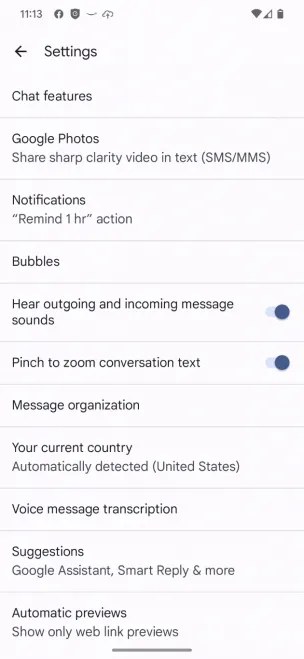

I need him to see via MMS, and I need anyone else to to have links… that doesn’t seem to be an option… anyway, it knocked everyone I send videos to down to blocky MMS garbage.
Easy fix – open Google Messages, tap your face (top right,) Message Settings, Google Photos, and choose always send videos by link in text (SMS/MMS) and you’ll default back to sending non garbage video.
But yeah, if you accidentally chose to default to the wrong thing, there’s your easy fix. May be evident to most but I was working on a generator in the sun and dealing with a busted sump pump and defaults are not stored where I thought they were.


