iPad Student Diaries #7: smartNote is out, Notify is in
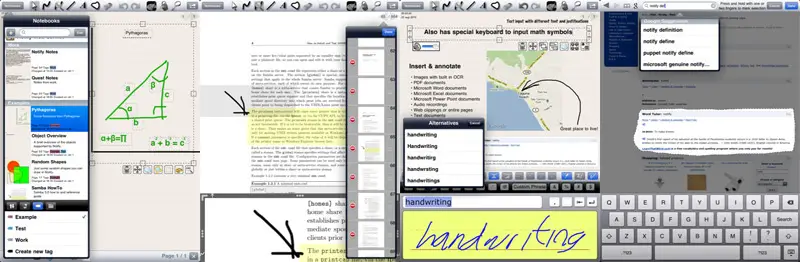
The productivity app I spend the most time with on the iPad has been smartNote. Its functionality was the reason I bought the iPad and the core app of my school setup. However lack of updates and some rather critical bugs has made it a double edged sword. The solution came in form of switching it out completely, and my new note taking app is Underscore Notify.
The app naming here can be a bit confusing; the app is technically called Underscore Notify, but referred to as Notify as Underscore is the developer. They probably wanted to use a common word for the app name or something, hence including the “Underscore” in the app name. The app name makes little sense to me; Noteify would be a good, proper noun and name of a note taking app, but Notify is just confusing and misleading since it’s a perfectly normal verb on its own. A verb that has nothing to do with notes, which is why I thought it was some sort of push notification app when I first saw the name. But I digress…
smartNote is a great app that has a lot of potential and I’ve been using it for months now and gotten by, but it has some major flaws. The developer seems to have somewhat of “I don’t give a fuck” attitude, as the bugs I’ve found, written about here and in emails to them still haven’t been fixed- that’s pretty serious for the kind of bugs we’re talking about, which can end up deleting your notes for good if you don’t know they’re there. It also has a few issues that aren’t bugs per say, but that the developer claims is impossible to get around- such as leaving tiny marks all over the page when zooming and panning in pen mode (because one finger touches the screen before the other). The notebook view also can’t do landscape mode, you can’t take notes in full landscape mode etc. All these are annoyances that appear to be the result of inexperienced developers, and they add up.
Luck would have it that I stumbled across another app that can do what smartNote can. Well, luck isn’t really the word, as luck would have meant I found it instead of smartNote to begin with.Unfortunately this is the way of iOS; there are always multiple apps that do the same (or show up in specific searches), and unless you want to try out all of them (and go broke in the process) you just have to hope you picked the right one. I didn’t, but I think I have it now.
The main difference between smartNote and Notify is ease of use. smartNote got the job done, but you always wondered if the developer actually ever tried their own app. It was slow to move between pages, awkward to zoom (also because it would leaves those marks all over the page) and generally be a bit clumsy. Notify just seems smoother, and is also a lot faster both with zooming, panning and flipping pages. It also doesn’t have any bugs that I’ve seen so far, and even though it has crashed a couple of times that hasn’t caused it to “forget” the last notes taken since its last auto save.Notify also lets you pan and zoom beyond the A4 page limit, meaning you have a theoretically unlimited page size depending on how far out you zoom. This was an issue with smartNote when trying to take notes on top of documents that already used most of the space on the page, and Notify is a lot more like Microsoft OneNote in this case. I try to avoid doing it though as it creates odd PDF files.
The features are otherwise pretty similar; import documents, move and add pages, add text, voice recordings, drawings etc. Notify lets you insert audio as widgets though, instead of putting them in their own menu, which makes it 100 times more useful.

The absolutely most useful feature in all of Notify however is the magnified drawing view; this allows you to open up a window with a magnified view of part of the page and write huge while the result when zoomed back is tiny and manageable. This essentially allows me to write handwritten notes the size of normal text with a precision that not even a Wacom tablet can match- only a very thin pencil. I could do this in smartNote too, but that would require manually zooming and panning, which would again result in tiny marks all over. Notify’s magnified mode however lets you pop up and close magnified windows very easily, making it much simpler and faster. You can also dock the magnification window at the bottom, which is what I’ve started doing- this gives you a gray box that you can move around the page, indicating what your zoom window is zooming in on, while you write in the box at the bottom. My setup here is landscape mode, magnifying window docked at the bottom with 4x magnification, and a stylus to do the writing. You can even use one hand to write and one hand to move the magnification window indicator, letting you pan sideways and up/down without stopping the stylus action. Match this with a smaller pencil size than smartNote allows, and you get an extremely powerful note taking system. This also looks better than normal handwriting that size because you’re writing huge, detailed letters which gets shrunk down to 1/4 the size.
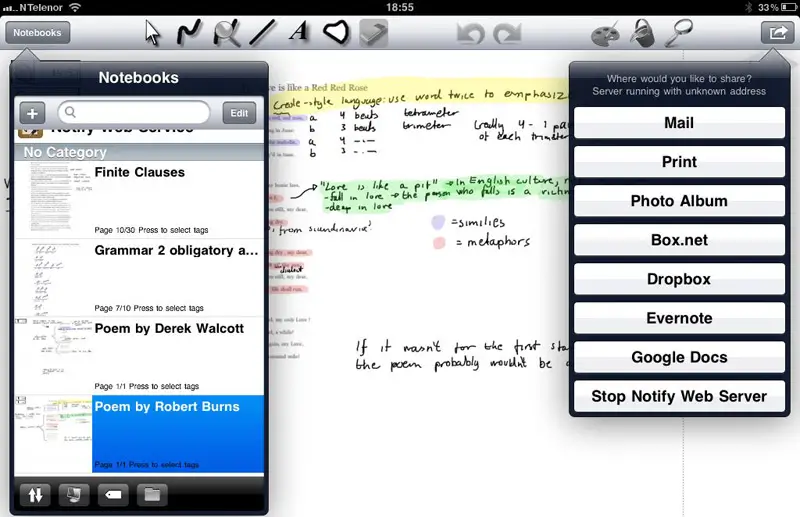
The two apps also differ in how they handle file storage. With smartNote, you can export to PDF an email or upload the file to Dropbox. The PDF file will then also be saved in the app, along with any imported PDF files. Any files you import to smartNote using the “open in” feature in another app will be added to this list, and so will any files you download from Dropbox. You then insert the files into Notebooks yourself. Notify on the other hand has no internal PDF storage. Any file you “open in…” Notify will be added as a new notebook, and exported files will only be saved where you choose them to be saved- which also means there’s no option to “open in..” another app from within Notify. When you can do however is export files in a variety of ways; email, print, photo album, box.net, Dropbox, Evernote, Google Docs, and Web Server. The last of those is a feature that costs an additional $0.99 via an in-app purchase and allows you to log into the app with another device connected to the same Wifi network and get the files that way. As for Evernote and Google Docs, those options are also available as continuous sync options, meaning that anything you do in Notify will be automatically sent to Evernote and/or Google Docs. This means you can can close Notify without exporting and still come home to find your notes waiting for you on your computer, totally automagically. As the developer pointed out in the comments to this article, you can also export audio recordings- you just have to select the recording with the selection tool and then go to the “share” menu.
All in all I must say Notify is a much better app than smartNote. smartNote has the potential to overtake Notify if the developers just wake up and work on their app, but right now there’s no competition. I wish I could also try the third app I found that looks to do the same thing, Notebook by Circus Ponies, but a price tag of $29.99 on that one just makes me wonder if those developers are completely insane of just freakishly out of touch with reality. Speaking of cost, the app is $1.99 in the iTunes app store and that buys you a universal app that also works on the iPhone/iTouch. You can buy hand writing recognition in the app for $2.99, as well as the web server feature for $0.99. The hand writing recognition costs extra because it’s provided by another company from what I can gather, and it actually works pretty darn well compared to other handwriting recognition apps I’ve seen. Still it’s pretty pointless as typing on the keyboard is faster if you want real text. I quite like this model of buying extra features in the app- first off it allows you to choose what you need without paying for the whole package up front, and second of all a $1.99 price tag for the basic apps means it’s cheap to try it out, while that’s not something I’d do with the $29.99 Circus Ponies Notebook app, even if I would be willing to pay that if it was better.

