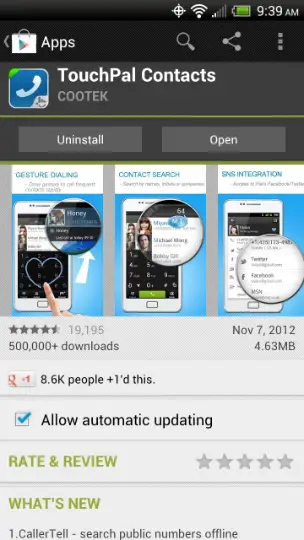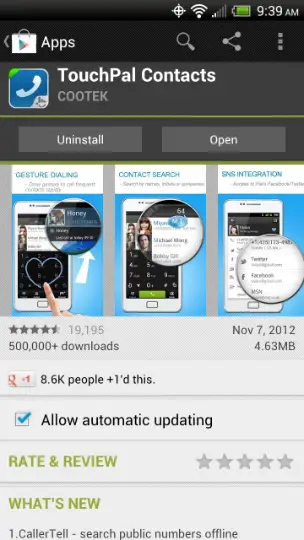Another way to temporarily fix contact lag on your HTC EVO 4G LTE
It’s been literally months, and HTC and Sprint have yet to release an OTA software update for the HTC EVO 4G LTE that fixes the serious contact lag bug we’ve all been complaining about. While disabling Facebook sync or performing factory resets have worked for some, others claim that these are only temporary solutions, and that the problem often comes back rather quickly. But here’s something else you can try.
According to Good and EVO reader Bruce:
The root cause for the lag is that the contacts process gets killed from memory, and every time you invoke any apps that have anything to do with contacts (i.e. the dialer or texting apps), they have to get reloaded into memory and thus take forever.
The workaround around I found is to install an app called TouchPal Contacts. It’s a third party dialer/contacts app that works every well. This app forces the contacts to be kept in memory and never gets killed. If you don’t like the app, you don’t even have to use it. Just install it, and it forces the contacts to be loaded and kept in memory. It’s been working very well for me and I haven’t experienced any lag when texting, calling or opening up the People app.
The download link for TouchPal Contacts appears below, and while this may prevent the contacts from always reloading, it still seems like a poor solution to a serious problem that should have been fixed long ago.
There’s also the unwanted side effect of a TouchPal Contacts popup on the call screen whenever you dial out, even if you use the stock dialer instead of the TouchPal one. It’s easy to disable, though – simply open up TouchPal Contacts, and press Menu > Settings > Caller Number Location, and make sure nothing is selected. (I’d also recommend going into the General settings, and deselecting everything there, as well – this will minimize your future interaction with the app, in case you still want to use the stock dialer exclusively.)
If you don’t mind the minor headache that this induces while downloading and setting it up, it’s worth looking into. Let’s just hope HTC and Sprint get on the ball and fix this pronto.
Download: Play Store
Thanks, Bruce!