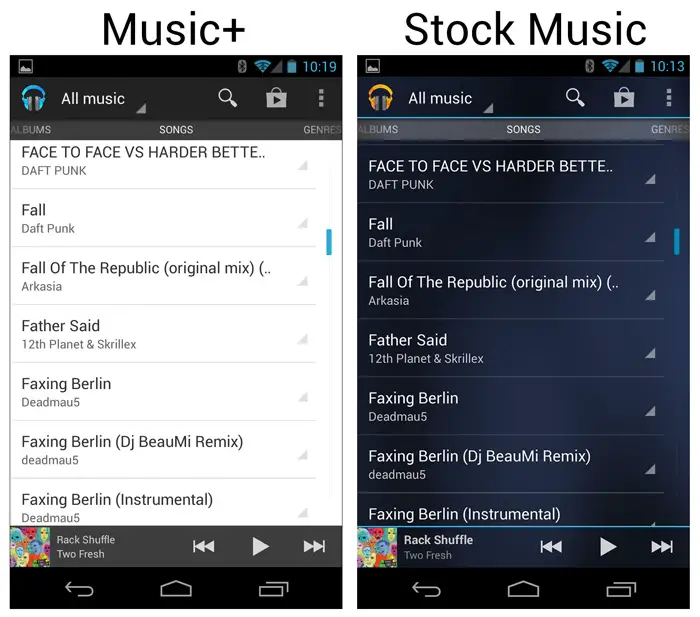Google Play Music+ fixes Google Music’s Honeycomb interface
Google Music is one of my favorite Google services, and something I use it nearly as much as Gmail, Google Docs, and Google Voice. Ever since an update fixed gapless playback, nearly all the software features that I wanted from the app were there (except for FLAC support, which likely won’t ever happen), but the one thing that has continued to bother me is the interface.
Nearly all of the the Android OS and most of Google’s apps have been updated to the simple, clean, and mostly white interface of the new Play Store that aligns with Google’s “white space” design ideas, but Google Music has retained the very blue Tron-themed interface from Android 4.0 Honeycomb.
Fortunately, Ron Amadeo has noticed this problem as well, and instead of just complaining, made a customized version of Google Music with a much better theme than Google’s version. His application, called Google Music+, is a very slightly modified version of the stock Google Music app that replaces the blue background of Google Music with a simple white one that matches the online interface, and also removes blue navigation bars from the top and bottom of the display.
It also has a few small consistency tweaks, such as a horizontal interface that is the same as the vertical one, instead of the inconsistency found in the stock app. Other than that, it works exactly like the stock app, and these tweaks haven’t broken anything so far.
Installation requires root, and any previous versions of Google Music will have to be purged from the system before sideloading the Music+ .apk file from XDA. In the future, it may be possible to install along with the stock app and without root, but for now the restrictions remain in place. Future versions may also include a landscape notification bar, letter quick scrolling, and better action bar titles, all small tweaks that would make Google Music that much better. I haven’t used the app yet because I don’t want to root my Nexus 4 until I’m done with the review, but after upgrading to CyanogenMod this app will likely be one of the first ones that I install.
[xda-developers]