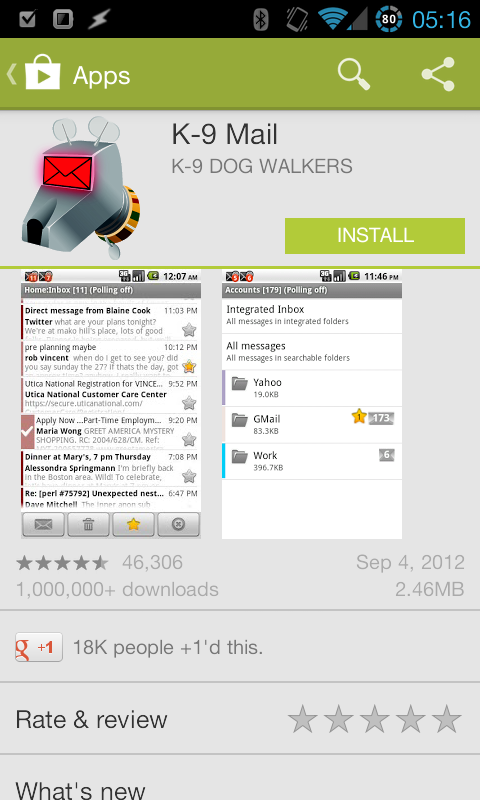Quick Tasker tip: Use K-9 Mail to get email info into Tasker
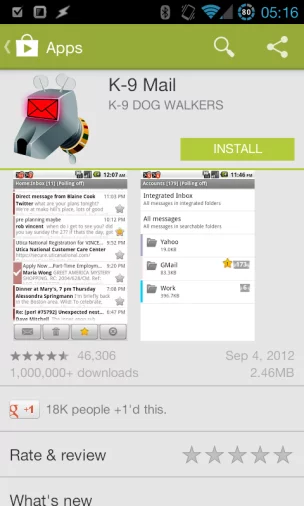 Tasker has built-in features for gaining access to information from text messages and the phone, but email is a bit more elusive. Part of the reason is that there are a lot of email clients out there, and Tasker support isn’t exactly high up on the list of many of them. There is however one that has Tasker support: K-9 Mail.
Tasker has built-in features for gaining access to information from text messages and the phone, but email is a bit more elusive. Part of the reason is that there are a lot of email clients out there, and Tasker support isn’t exactly high up on the list of many of them. There is however one that has Tasker support: K-9 Mail.
First off, I should mention that this requires you to use the K9 Mail client, and many might not want to do that just to gain access to emails in Tasker. I personally tried it and couldn’t live with the trade off, but I also didn’t try to just have K-9 run in the background as a secondary email system, so that might be an option. There are some client-specific methods out there, but since they’re far from beginner level.
K9 Mail is one of a handful of apps that are natively supported by Tasker as third party apps. This means that they essentially have a Tasker plug-in component, but one that is built into Tasker and simply unlocks when you install the app, rather than one that apps a plug-in using Tasker’s plug-in system. In practice, this means that you’ll find options relating to them in the 3rd Party categories, not the Plugin categories. For K-9 Mail, there’s a context for receiving an email in K-9 in the Event section, allowing you to have tasks run when you get an email.
As for getting access to the information in emails, that’s done via some built-in variables. This is described in the Tasker user guide:
Email From / Cc / Subject / Date / Time
(dynamic)
%EFROM / %ECC / %ESUBJ / %EDATE / %ETIME
The From, Cc, Subject, Received Date and Received Time of the last email received by the K9 email agent.
What this means is that if you use K-9 Mail, those variables will be populated with the respective information, automatically- just like for SMS.
Like I said, this is essentially the simple method of getting emails into Tasker, and requires you to use a specific email client. Whether or not that switch is worth it to you is a decision you have to make for yourself, but at least the option is there.