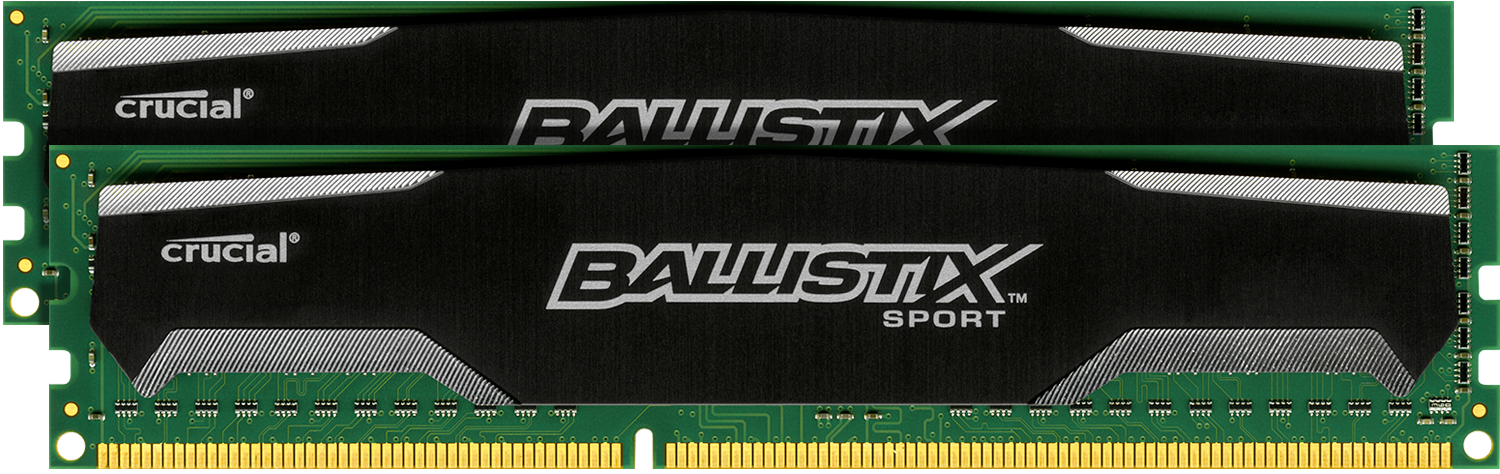Ballistix Sport 32GB DDR3 Kit Review
We’ve worked with products from Lexar previously and saw fit to reach out to their parent company micron. They responded to our inquiry with a very promising looking Ballistix Sport 32GB Kit. Micron is a very competent manufacturer of Nand(which we’ve examined in products from lexar and mushkin) as well as DRAM. It is DRAM product which we’ll be looking at today.
The Ballistix Sport Kit
The kit which we’ll be looking at is from the Ballistix Sport lineup. Although not their absolute highest performance memory this is a very solid product offering the right mix of everything. It’s because of this that this kit is one of the most popular choices. These modules have good timings with 9-9-9-24 at 1600mhz. They’re also equipped with a functional and unobtrusive heatsink to help maintain temperature. No RGB lighting or other features of that nature are included, something of which I’m quite thankful for. The packaging is simple a plastic blister pack that is hinged on the bottom. I unfortunately in changing my camera setup recently did not take pictures of this before putting the memory in for testing leaving us with the stock photo from the manufactuer.
Testbench
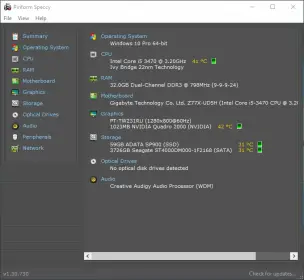 This system should look familiar as it’s the same one we use for SATA SSD testing. This system is capable of up to 32Gb of DDR3 up to 1600mhz per Intel’s spec although overclocking is possible. We are going to avoid overclocking at this time as it’s not something that pertains to the average user. When we have more memory kits available it’s something we’ll consider revisiting.
This system should look familiar as it’s the same one we use for SATA SSD testing. This system is capable of up to 32Gb of DDR3 up to 1600mhz per Intel’s spec although overclocking is possible. We are going to avoid overclocking at this time as it’s not something that pertains to the average user. When we have more memory kits available it’s something we’ll consider revisiting.
Originally my testing was supposed to have a comparison to the kit previously installed in the test bench. Unfortunately when I went to pull the current memory after testing for the swap I was greeted by identical modules to the kit we were sent to test. Although far older having been purchased back in 2015 they’re using the same modules and perform identically. This is a testament to the quality of these modules. The kit in my testbench is at this point several years old having been in a server pior that was on 24/7.
Compatibility
Our first review on memory bears mentioning of both JEDEC as well as the compatibility range for DDR3 itself. DDR3 has an impressive legacy serving as the primary system memory in Intel systems starting in 2007. While still available in some laptops DDR3 left the desktop arena for Intel systems in 2015 with Skylake. AMD continued to use DDR3 as it’s main desktop memory until just this year with the launch of Ryzen.
Standardization
I mentioned JEDEC earlier but who are they? JEDEC is the Joint Electron Device Engineering Council and although that’s all a mouthful we should all be glad they’re around. They are the standards organization that controls modern memory interfaces. DDR3 and DDR4 are both JEDEC standards and anyone using them must be compliant with their requirements. This leads to broad comparability across manufactures for memory with few exceptions.
Memory sizing
Certain application and tasks require a minimum amount of memory. If you have insufficient memory information will either swap to disk or the task will outright fail. Clearly larger is better, and with a few exceptions that holds true. For the average consumer in 2017 I wouldn’t recommend buying a new laptop with less than 8Gb ram or a desktop with 16Gb.
Performance testing
Assuming you have sufficient memory for your intended tasks performance comes down to the combination of frequency and timing. Frequency determines the raw bandwidth available to a memory module which is thankfully simple to test. The second is timing which is a little bit more difficult to quantify. Timing is listed in the number of clock cycles that are required for various tasks. These include reading, writing and moving data to different addresses in the memory. Timing or latency impacts how quickly memory can actually be changed resulting in combination with
Bandwidth
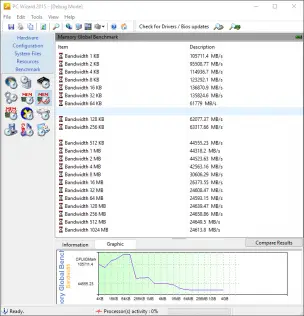 We’re going to use a slightly older but still very valid application PCwizzard 2015 to look at raw bandwidth. PCwizzard tests using a variety of data sizes and reports results back in MB/s. Some math says DDR3-1600 like we’re testing is capable of a maximum of 12.8GB/s. Considering that a kit of this size is operated in dual channel mode our maximum theoretical bandwidth is 25.6 GB/s. Once we cross into a 32Mb test size we see memory performance level off at 24.6Gb/s. This isn’t the theoretical limit but considering that some bandwidth is in use by the operating system and other hardware an impressive result.
We’re going to use a slightly older but still very valid application PCwizzard 2015 to look at raw bandwidth. PCwizzard tests using a variety of data sizes and reports results back in MB/s. Some math says DDR3-1600 like we’re testing is capable of a maximum of 12.8GB/s. Considering that a kit of this size is operated in dual channel mode our maximum theoretical bandwidth is 25.6 GB/s. Once we cross into a 32Mb test size we see memory performance level off at 24.6Gb/s. This isn’t the theoretical limit but considering that some bandwidth is in use by the operating system and other hardware an impressive result.
Application performance
Synthetic application testing is provided by PCmark which reports back in the unfortunately obscure “marks” as well as Geekbench 4.0. Geekbench reports latency in Moperations/Second a somewhat unintuitive higher is better way of representing latency. Geekbench’s application side reports in raw bandwidth for access as well as copy. None of this quite reaches the maximums we saw in our raw bandwidth test. However we do see an interesting trend of multi core performance offering far more bandwidth at the expense of latency. The reason for this latency increase is inter core communication. This is a normal tradeoff for multi core systems and multi-socket systems as well.
Compression typically scales well with both memory capacity and speed. 7zip is an opensource archiving utility that conveniently offers a built in benchmarking tool as well. One standout here is how quickly the demand on available memory scales with both threads and dictionary size. In this case we have more than enough memory to keep things smooth at the 512Mb test size. Any larger than this and with 8 threads 7zip failed to allocate the required memory.

Last but not least in our testing is y-cruncher. This is a multi-threaded program designed to calculate Pi to a preset number of digits. In our case we used the 2.5B digit setting which requires 10.7GiB of ram when storing all the calculations and results there. The end result on our test platform is is an 841.947 second calculation time.
Closing thoughts
Overall I have to walk away from this review with a little bit less information than I’d have liked. Without a comparison kit I can only draw conclusions in a void. This crucial kit performs very well across the board. Longevity wise I currently have modules of the same design as these that have been in service for over two years. Considering their low price (49.99 for a single 8gb module or 240.99 for a fully matched kit) and outstanding performance I’d recommend them for new systems still using DDR3 or upgrades to existing ones without hesitation.