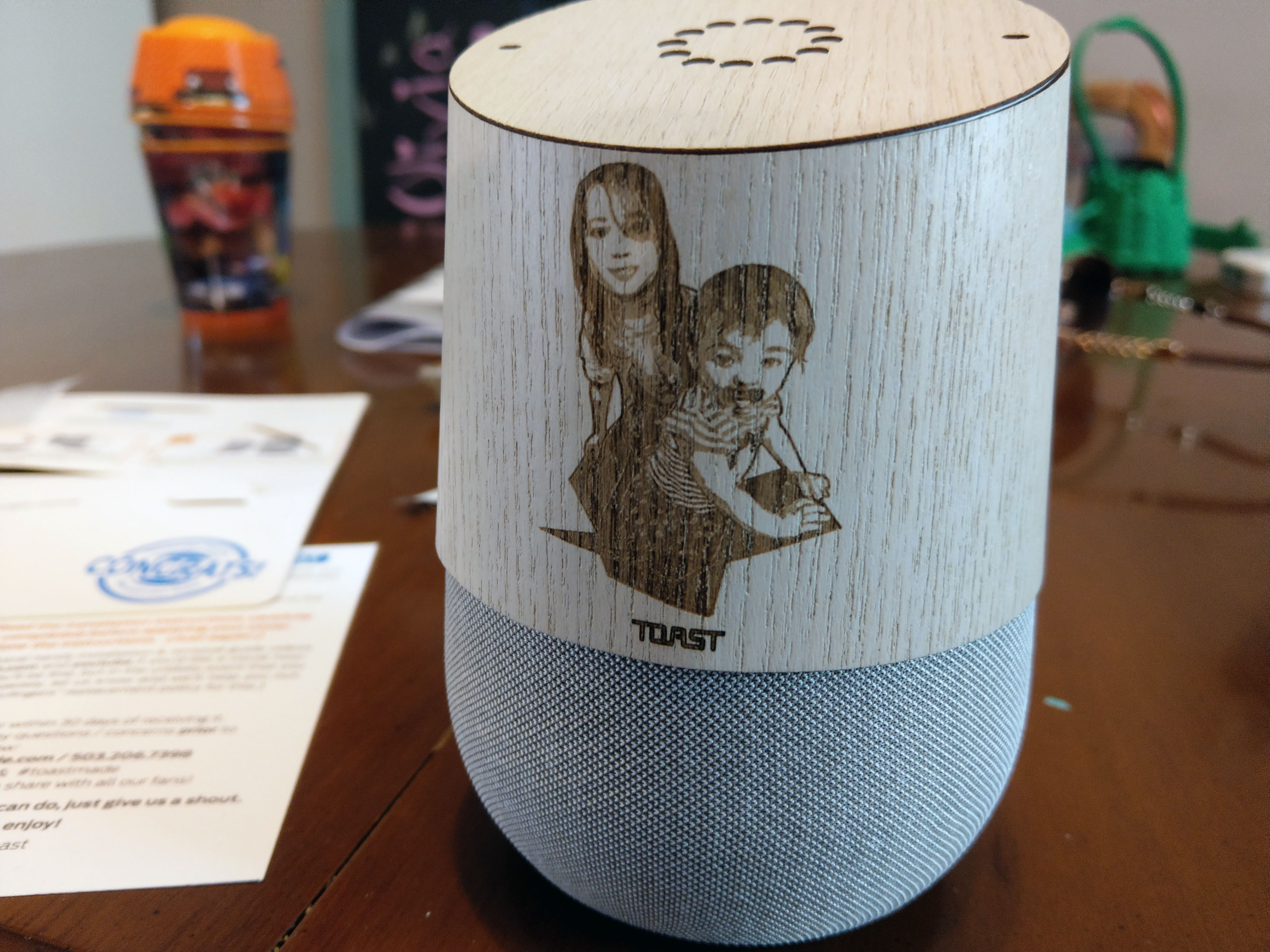How to get Google Home to recognize new devices
 So if you’re like me you suddenly found yourself last week with nine devices that turn your house into a smart home/critical vulnerability, and they all seem to go through one of two services. I ended up with six devices being handled by Smart Life, and every time I added a new one to Smart Life it didn’t show up in Google Home under devices.
So if you’re like me you suddenly found yourself last week with nine devices that turn your house into a smart home/critical vulnerability, and they all seem to go through one of two services. I ended up with six devices being handled by Smart Life, and every time I added a new one to Smart Life it didn’t show up in Google Home under devices.
What I’d been doing was deleting and re-adding smart life to get it to recognize new devices, then I’d have to set everything up, bleh. Don’t be like me.
“Hey Google, sync devices”
done. Everything on these services should be synced over.
Don’t be like Paul.
I will note that one of the devices that was offline did not show until it was turned on. Not sure whether there’s a way to configure a device that’s off but on a third party service.