How to prevent seldom used apps from losing data / stopping on Android
I have nine apps that control a variety of connected devices such as my thermostat (Nest,) my upstairs thermostat (Cielo,) my water main (YoLink,) as well as a few for bulbs and other things that generally Google’s Home App manages for me after a one-time setup.
TL;DR – turn off “Pause app activity if unused”
There’s very little reason for me to get into these apps as I control everything from my voice, but occasionally I do need to go in and what I found was every time after a couple of months of not using things I had to log back in and any local data was missing.
What’s worse is seldom used apps like one of my security camera apps suddenly losing permission and no longer being set up to warn me based on triggers.
It appears a couple of versions of Android ago (11) a feature was introduced to auto revoke permissions of unused apps. On Android 13 it works to remove permissions, delete temp files, and stop notifications. Extremely not helpful if you only get notifications once every few months (such as your fancy pants connected smoke alarm provides).
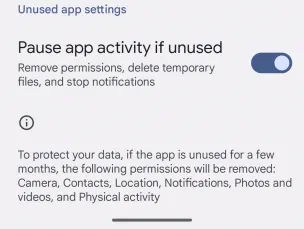
Unused app settings appear to be on by default with no way to configure it system wide or to define how long before considering an app abandoned, but that’s probably ok. Just navigate to system, apps, pick your app, permissions and change “Pause app activity if unused” to off on those apps that you need to work, but that you never really open on a regular basis.
“Few months” is not defined anywhere, and I highly suspect I’ve had apps die within three. It’s something that probably needs addressed but meh… for the moment pick your must-maintain apps that if they got put to sleep because of not being used would be really not great (think smoke detector, connected alarm, etc) and turn off that pause.
If your permissions get revoked for an app, expect it to die in the background even if it’s not paused. The documentation I can locate on this doesn’t say if these are two separate timers for unused apps or one.
Probably best to set yourself a reminder to open a bunch of apps you need to work occasionally.


