The Google Pixel Watch 2 – extremely OK!
This is a running experience with the Google Pixel Watch 2. It will be updated as new items pop up and I will most likely be pitting it against my Withings Scanwatch like I did with the Fitbit Sense.

Unboxing started at 1:08pm, and it took me three minutes to get into the box. This is the first box from Google that’s ever fought me. The main box would not slide out, would not be pulled out, and seemed to be stuck. This was something I really have not had with Google before… their packaging has always been exceptional. This one was stuck.
I pried open the bottom and pulled and it finally moved with no issues. Not really sure what was up with that.
As a note, this started at 1:08 and it’s 2:05 right now on this line, so don’t expect to hit the ground running with this.




My first hurdle was changing out the strap. This was because I did not understand. Press the button and move the watch strap over the button. Really simple but I was not getting that from the instructions. Maybe just me. I did this while it was booting up for the first time and was greeted with it wanting to pair when I got the band on.
Pairing was pretty easy at my Pixel 8 Pro already had the Watch software installed. Added a credit card for payment and an unlock pattern. I decided to do pattern because I had not seen anything on the watch yet and was not sure how hard it was going to be to put in a code. I will probably change the code later but whatever.
Needed to verify with the card, no problem, started getting error messages that Wallet setup was cancelled and looping back into the setup. I finally noticed that my card was not showing in the wallet setup so skipped.
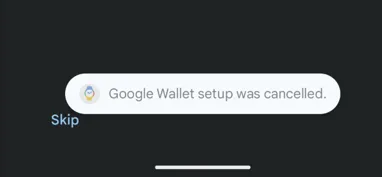
Had to sign back into my Fitbit pre-Google account. Was offered six months premium free. Think I’m going to decline for the moment because with my Fitbit Sense it was just not worth it back in the day.
With two error messages so far under my belt I moved on to deciding which apps I wanted on the Pixel Watch 2 and chose to do the system update… chose might be the wrong word, it’s what I could do. It popped up a message on the watch that indicated it wanted power.
I pulled out the power cable and damn… not only does it have the garbage 4-pin connector from the Fitbit Sense, it also has a USB-C on the other end… really… what the hell. USB-C ports are still the minority for ports we have… why have a watch that charges at next to nothing bogart a port?
It’s 2:08 and the watch finished rebooting after installing the Google Pixel Watch 2 update… I am now about to head into the world with this and we’ll see how things go on a leisurely stroll around a park.

For those who have not read my writings, I had the same base type for the Fitbit Sense and a prong just fell into the casing with next to no use. They replaced it free of charge after I provided pictures.
OK, so took it out to the park. I’m wearing two watches at this point – the Withings Scanwatch on my right arm, which I’ve come to trust with being a correct step counter, and the Pixel Watch 2, which coming from the Fitbit line I suspected couldn’t count steps for crap.
Unfortunately I was right. While it was within 20 seconds to 4000 steps it vs my Scanwatch, at the end of the day it was 2000 steps over what the Scanwatch listed. Even writing this the next day I’ve got a 300 discrepancy between the two and I have only walked about 350 steps (what Withings says) and the Pixel Watch 2 is claiming 696.
Day 2 – Wednesday October 18, 2023
I got the notification that it wanted to turn into colorless mode at bedtime when I woke up this morning. I’d already completed several steps while I slept it appeared.
I didn’t charge the Pixel Watch 2 last night because it was at 40something percent. My bad. It’s at 6% as of 10am and I do not suspect it will survive much longer. (it shut down about noon.)
Checking sleep – both recorded about the same… Pixel Watch 2 says my SpO2 was 4% lower than the Scanwatch, which has always agreed with my cheapy BPM.
Day 3
As I did with the Fitbit Sense I counted my steps and pitted the Pixel Watch 2 against the Withings Scanwatch. Once again when actually walking both were superb, and as with the Sense it started racking up steps while I was not walking.
I am looking for three things in a watch honestly – an SPo2 sensor I can access whenever I want, an ECG that will tell me when something is up with my heart, and a pedometer that works and doesn’t start counting steps unless I am walking.
I have not tracked down when exactly these phantom steps are occuring, but I plan to try some experiments later to find ’em.
As of yet I have found no way to access SPo2 when I want, only when it wants, and I have no device that tells me when there’re heart issues that are not AFIB (I currently have an impaired heart vein from a tumor, a medical 12 wire ECG picks that right up.)
Day 4
Yesterday I dropped the kids at theater class and proceeded to walk around Centennial Park wearing two watches, some bitchin’ blue blocking glasses I’m doing a review on, my Jabra Elite 8 Active, blaring the news and counting steps while walking in jeans and a guinea pig shirt, because I’m just that cool.
The Pixel Watch 2 hit 4000 steps (starting at about 600) at just over 1 inner loop. I noted the time and noted the Withings Scanwatch I have come to trust said I was quite short of 4000. I kept walking until it hit 4000 and that was about 5 additional minutes.
By the end of the day my Scanwatch which had been on me all day claimed about 5800 steps and the Pixel Watch 2 was 7600 or so. Pulse rate was generally agreeing.
I started using some of the smart features on the watch, did find it reasonably cool as an extension of my pixel 8 pro…
At this point with it just making up numbers on the walking I can’t really believe it as a pedometer so I’m giving up on looking at it as it as a health tracking device and going to concentrate on is this worth anything as an extension of your phone.
Oh yeah, if you’re looking to purchase one of these and my reviews have not got you running screaming, clicking and using our Amazon affiliate link would help greatly.
Many days and many uses later
I’ve found it’s useless as a pedometer except when you tell it to start walking as an activity and then it’s perfect. If steps are your goal let’s step away from it. Recorded exercise sessions were fine and I got about the same results as I got with the Withings Scanwatch.
Somehow one day I was driving and it got into navigation mode while I was dropping my kiddos at school. I thought I nixed that but the unit was dead when I went to play with it.
Assistant interface feels like it’s two or more different apps. Sometimes I can tell it to do something that Assistant can and it works and other times it doesn’t. The watch quite often mistakes “right” for “wright” while my Google Assistant never does. Powering up the “right monitor” is where I’ve run into this.


