Six days with the Pixel 8 Pro
Starting this without pictures because they have not shown yet… box arrived, was able to open it fairly easily, a knife did have to be involved with the box because the shipping label was on the edge, but otherwise easy open.
TL;DR – running day by day blog of what happens, what I find, what’s wrong, what’s great.
Day 1 – Saturday Oct 14
4pm CST take all of this as this is how the setup went, and it’s expected for things to not function perfectly 20 seconds after it boots
Powered on after taking many pictures that so far have not synced, went through a couple of steps and got an unexpected one of “transfer your esim” – why yes, I think I will.
Set up fingerprint unlock, enter passwords for secondary accounts, and choose what I wanted moved over… I chose everything but media and MMS attachments because that was in the 100 gig range.
Estimated transfer time was 8 minutes when it started, reached 12 minutes… old phone lost the signal indicators when the new phone got them… interestingly there’re no WIFI indicators… guess it’s going device to device.
4:12 I’ve got an email from TMobile indicating my SIM was changed

As with T-Mobile’s MO it got the account holder wrong and the account correct.
4:23
I seem to be able to make a call, I am unable to verify my credit card for Wallet. Texts don’t seem to be coming in… all my old text messages have shown, but no names have attached to the groups.
It still says completing setup so I’m not terribly worried yet
Made a call, realized my voicemail at work is not broken and I’m going to have to check what happened with that.
Just got the notification that 226 contacts were added… messages now have names attached.
I appear to be able to send texts, however I cannot receive them at this point.
4:31 just got notification about RCS chats working… still can send to another phone fine but not receive.
4:36 Authenticator has all my info in it – which will make things easier if I can ever receive texts again…
4:58 received first spam phone call… no inbound texts yet
5:00 92 more apps to install… texts still not working inbound.
I highly suspect when I reboot the phone the texts will start working… or sometime soon… but coming up on an hour in and half of these apps requiring a text message to verify with a code it’s put a serious dent on stepping out of the house.
Spam call was not caught by the Pixel Call Screen – I seem to recall it taking several hours as well on the 7…
5:10 I have taken to asking Bing AI for assistance and it told me to turn off RCS on the old device. The old device says there’s no SIM so there’s nothing I can do. Also has said to reboot, however there are still 30+ things to install in the setup so I’ll wait it out a little longer.
5:14 noticed it’s switched me between apps twice without my requesting it… still installing apps though so not particularly worried… still no texting inbound.
5:19 things are happening… it’s claimed it couldn’t install 8 apps and needs to update 3 more… I told it to do it and it says it’s can’t install Google Chrome.. Dropbox sync seems to have finally started (I didn’t mention that) so I’m getting some pictures through.
Says after the installs it needs to reboot.
Got a notification on update that it was installing a system update… notification lasted less than I would have liked because I couldn’t read crap on it.
First photo synced via dropbox is pretty large at 6.33mb. 3072×4080 out of the box.


5:25 phone still rebooting
5:26 phone has rebooted and I got a message I have new mms sms… but it’s kind of slow… just got an hour’s worth of text messages… so here’s the “wait for it to reboot before expecting the sms/text to work” message.
some text messages from T-Mobile indicating visual voicemail needs updated… that are outdated because they sent it when the text messages were not working.
5:30 looks like most of the apps I use did not get their data copied over with them and I’ll have to re-signin to a ton of stuff… but this was a freaking easy SIM transfer.
5:34 looks like Call Screen was not enabled. I have done so. Neither was Direct My Call or Hold for Me… Seems like since these are pixel exclusives the setting would have migrated.
5:44 Google One / VPN stuff didn’t transfer over either.
Once again I am able to send text messages but not receive them….
Think I’m going to try rebooting
5:49 rebooting did not help… once again I can send messages but not receive anything… luckily I was able to get most of what I needed… shutting down the phone that previously had my existence and rebooting again – let’s see if something is stuck there…
5:52 two minutes after rebooting messages flooded in
7ish – read an article that new owners of Pixel 8s can’t download and install benchmarks from the play store…. downloaded and installed benchmarks from the play store with no issue… no sure what that was about.

Wild Life benchmark was 8365, 50.09 fps, sling shot extreme using OpenGL maxed out.

7:59pm phone is fully charged (issues unrelated to P8P, more related to cats knocking out a charger)
Day 2 – Sunday Oct 15
Turned on all the Pixel Exclusive call features and now it’s picking up and call screening. No more spam calls.
12pm left fully charged and drove for 40 minutes with the unit on a charger to a pumpkin patch with 5G and nearly full signal. Over 600Mbit down/62 up speedtest there on first attempt. Very connected pumpkin farm.
On the drive there asked Google to navigate to address, no problem. Asked it to play some music, problem. Until I opened YT Music I couldn’t control it. Seams started to appear because I got zero feedback from assistant. Oh well, once opened it worked. It just would not do anything, not say it wasn’t working, it would hear and just do nada.
Took a 90 pictures and 3ish minutes of video over 4 different videos. Didn’t have the screen on much because we were out doing things and walking a corn maze. According to the folder this was 1.95gb of data, which at 62mbit upload speed
By the time we left I had 24% battery left. This was approximately 5 hours and 20 minutes to burn through 75% of the battery. I was curious and checked the battery stats which indicated Dropbox had used 26% of the battery.
Dropbox should have been active for about 4 minutes and 37 seconds to transfer that data at 62mbit, but let’s say 6 minutes for good measure. That’s not 25% battery usage. I suspect something’s wrong with the app at the moment.
So, unusually high battery usage day 2… I realized later that Google Photos wasn’t even set to back up yet because once again the transfer is showing its seams.
Did note that the unit did not report overheating while functioning as a GPS for roughly 1:20, and seemed to have no issues positively charging on a 15 watt wireless dash charger. This is a marked improvement over my Pixel 7 Pro, which I’m pretty convinced is part of a bad batch of them.




I will note though that it was 54 degrees and cloudy. Above are two pictures taken during golden hour, the selfie cam, and a treehouse on an overcast day.
At the end of Day 2 I was displeased with battery life, that I’m having to log back into 37 services and games. However I realize something is wrong with one app running away and taking a quarter of the battery. Battery life to dead would have been about 7 hours with how it was going. Eh, we’ll see how it settles.
Day 3 – Monday October 15
Holy shit, it’s hot. I put the Pixel 8 Pro on a Qi charger built into my desk. It was at about 100% when I placed it and I just placed it to maintain a charge. I picked it up and dropped it because it was absurdly hot.

Moved it away, both it and the Qi charger in my desk are extremely hot. Pixel 8 Pro did not thermal throttle or stop charging at 120F/49C worries me. It’s worked fine on my dashboard and my home charging stand and the only time it’s heated past 80F/26.6C has been on my desktop charger so maybe there’s something there.

Going to try later without the case it’s in and see if there’s some sort of interference since it’s a magnetic case as well.
As of noon today I have been unable to recreate the heating event with or without the case.
12:48 it’s overheating again. I’ll have to try this without the case tomorrow. Should be some thermal throttling going on but there doesn’t seem to be. I will stress the unit is 100% charged and there should be nothing more than a trickle going through.
Day 4 – Tuesday October 17
Nothing much today so far, but what I did have happen was interesting. I had a program that had restored (Plex) act like it was being throttled any time it was on cell. I originally thought T-Mobile might be throttling me, nope. Worked fine on Wi-Fi, instant I hit cell it was unwatchable. It wasn’t just throttling it was not watchable because it wouldn’t even let you pause it and it buffer up. Was something I had never seen before.
Uninstalled Plex, reinstalled Plex, worked fine. I have no idea what data managed to come over since I had to re-login to that.
I have an app YoLink… I don’t think I even put in my credentials but they were there. The app would run for one second and then crash. A little investigation and it turned out the permissions were not right and it was not requesting them. It needed notification permission.
No overheating on any equipment at my house and I am out today with some stomach bug so can’t do the tests on the one wireless that heats up.
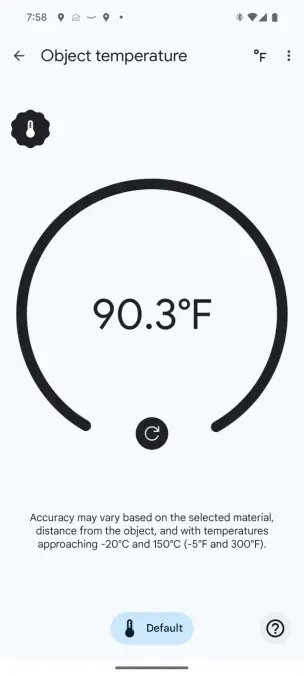
Played with the thermometer and color me unimpressed. I highly suspect we’re going to be looking at something else coming along the way because this is bleh. Maybe there’s some resolution in that heat sensor and we’re going to see thermal imaging? Here’s hoping.
I’ve got the Pixel watch that shipped with it I will be attempting to play with today if I have time.
Phone takes some truly beautiful shots
Day 5 – Wednesday October 18th
Starting to suspect the issue with the overheating is 1: exclusive to the in-desk Qi, 2: related to the case. However I have not ruled anything out yet.
Day 6 – Thursday October 19th
As of this point I don’t really feel like there’s much of a difference between the 7 Pro and the 8 Pro for users. Slightly better 5G antennas it seems… has not overheated in a crowd draining all the battery, so there’s that…
I am wildly unenthusiastic about this upgrade still. I was mostly happy with the 7 Pro, even if I did voice my complaints it was a pretty good beast… Nothing so far extremely wrong… I find the seems fraying where they attempt to stitch several different services together but it’s a pretty good attempt at stuffing six otters in a trench coat.
Oh hey – if you’re thinking of purchasing one of these it would really help out the site if you could purchase one through our Amazon affiliate link. Google does not send us product any more (problem with doing 6 part series on how badly a product failed) so these are out of pocket expenses.


