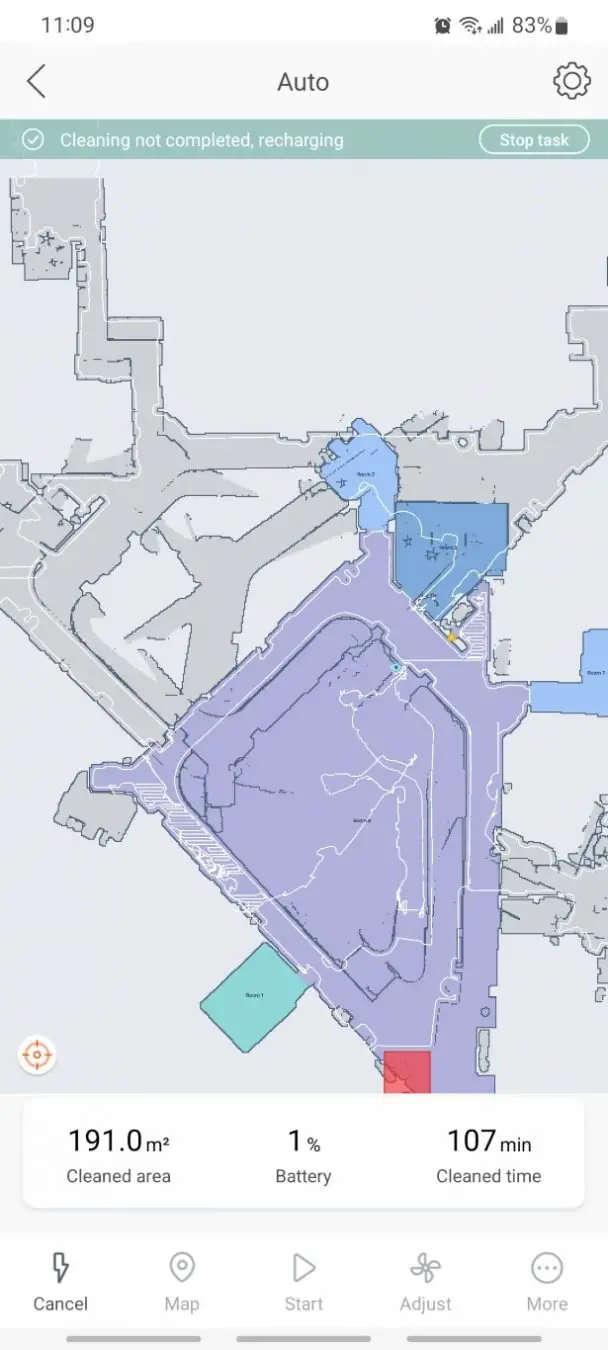I put 3 top of line robot vacuums against each other
On the first floor, we have the DreameBot D10. On the second we have an ILIFE A11. And on the third we have a Yeedi Vac 2 Pro. Each is the newest and most promoted model of the line / PR wants to have people review them. Are they good? Yeah mostly! Click any of the above to read my reviews.
Here’s the results from the office space test I am running on these three vacuums. This started I believe June 5th with the D10, and early July for the A11 and Vac 2 Pro.
TL;DR – attempts to answer “of the three, which robot vacuum is best” and comes up with a few answers. You also can see how the software of all three operate.
DreameBot D10

- Currently $499.99
- Docking station / auto empty dust
- Drag mop
- 4000pa/LiDAR
- 5200mAh battery
- Carpet or mopping at the same time (drags mop across carpet if installed)
- Mi Home software
ILIFE A11

- Currently $319.99
- No docking station (none listed as available)
- Drag mop
- 4000pa/LiDAR
- 4900mAh battery
- Remote control and batteries + app
- Carpet or mopping at the same time (drags mop across carpet if installed)
- ILIFE branded software
Yeedi Vac 2 Pro

- Currently $349.99
- No docking station but you can add one (which we did)
- Docking station additional $199
- 3000pa/LiDAR
- 5200mAh battery
- Oscillating mop (will not allow you to be on carpet with mop installed)
- Yeedi’s own software
The playing field
Floors two and three are essentially the same size. Floor 3 has a kitchenette and a little laminate hallway, but we’re not mopping anything by schedule. Floor one is a lot more work due to size, but essentially the same outer dimensions. All of these floors are essentially what should be considered “easy mode” as there are no tripping hazards, pet waste, etc. The first floor has more to vacuum as it’s an atrium, but less to tangle in.

All vacuums were set to start at 9pm so there would be no tripping hazards. All vacuums demonstrated that they could function and return to base before I set them up to run on a schedule. In the case of floor 1 areas were put off limits that were problematic.
The issues
No robot vacuum was perfect. Each had their issues. There was no clear winner across the board, but there were winners and losers in each category.
Initial mapping
Fast mapping is supported by the ILIFE A11 and DreameBot D10. The ILIFE appeared significantly faster with the DreameBot D10 checking the edges of everything carefully. Both completed during their initial run.
The Yeedi Vac 2 Pro took two or three attempts and lost a map after 54 minutes of cleaning. It eventually produced a map that appeared inaccurate at 4ish hours, but it worked.
As I wanted to not be there and be able to define no go zones right off the bat this annoyed me. Probably not an issue when you’re at home.
Mapping
ILIFE’s software I had no issues defining no go zones and schedules. There aren’t a lot of rooms to define, but I did and then deleted them.

DreameBot’s Mi Home software had some issues initially, an update appears to have resolved them. No issues since the second time after the map completed. Maybe I was looking for a problem?
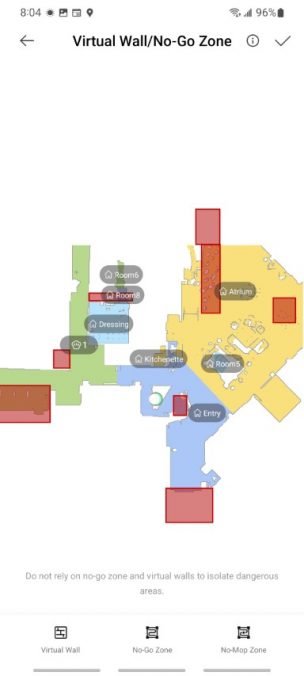
Yeedi’s software creates a map that looks like someone drew it using Tron lightcycles. The floor it’s on should be basically the same layout as the first map we have above with the ILIFE. Slightly different, but same shape.

The above is after a few runs… the center of Room1 which it claims it vacuumed in the map above is open air and falls all the way to floor 1. This is the third floor. It’s an atrium. There’s nothing in the center. The charger location if I were to guess is about 12 feet beyond the railing and 36 feet in the air. It’s not there. Don’t like the editing software.
This was reflected in the initial mapping where it went around the area once and when it got to the starting point it claimed it was 5ish feet further in than it was. Had the same mapping issues at my father’s house with a previous robot they supplied.
Big deal? In larger areas yes. Normal sized houses no. My dad’s longish house yes.
Resume mode
All of these units supported resume cleaning mode. If they could find their way back to the chargers they all would resume and continue. The DreameBot on the first floor (by far the largest area,) would start and vacuum from 9pm-5:40am with two charges. The ILIFE A11 on the second would charge one time during the night’s cleaning. The Yeedi Vac would charge once and resume.
The Yeedi, in the configuration and location it’s in, would use more battery and time per square foot.
Issue in your house? Probably not. Large area yes.
The DreameBot and ILIFE both didn’t make it back once. Yeedi has only made it back without intervention three times. Large areas.
Where oh where has my robovac gone?
Every unit failed at returning home once. The DreameBot D10 and ILIFE A11 both hung up on a specific style of chair.
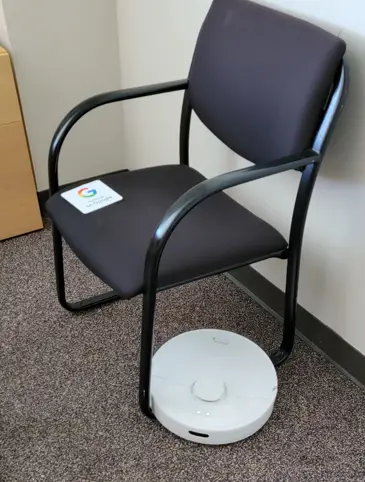

The Yeedi Vac 2 Pro didn’t seem to want to touch these chairs. I had to move and block the chair areas to keep the DreameBot and ILIFE from hanging.
Both the DreameBot and ILIFE when hung I knew exactly where they were stranded from the app. The Yeedi Vac told me it was in the middle of the air and lost. I found it two feet from the charger.
I only had to search for one robot, multiple times, and that was the Yeedi Vac 2 Pro.
I received several notifications that the Yeedi Vac 2 could not locate home. At one point I started it cleaning, watched it on remote cameras pass the charging base, and clicked dock to make it go back. The Vac 2 failed multiple times. I ended up turning the dock and it managed to find it the past few days. It had been right up against the wall pointing out, now it’s parallel with the wall and works. This is with the docking station. Not sure.
How much dirt can a regularly vacuumed office building have?
I have no good way to metric this. All I can say is that the Yeedi Vac 2 failed on the first two runs at emptying itself because it picked up so much dirt that it was impacted into the thing and the tower could not suck it out. It failed, but only because it crammed itself so full it couldn’t eject. I was extremely impressed as I had no idea any vacuum bot could cram itself so full.
So, a fail that 1 – is a win for Yeedi, 2 – scares me to think how bad our standard vacuum actually was, 3 – scares me that the vacuum is fine and that’s how much dirt 70+ people track in daily.
The ILIFE and the DreameBot did pretty good. They didn’t cram themselves full at the start, but over all they’ve gotten a whole lot of dirt.
I think I’d take away that Yeedi started the game hard, but with regular cleaning there was not much of a difference between floors / devices. They sucked equally.
Mop, mop, moppity mop
ILIFE A11 & DreameBot D10 both dragged a mop and squirted water. Don’t take this as a dislike. They worked, they worked as well as I’d expect a drag mop that moistens a pad to work.
The Yeedi Vac 2 Pro absolutely shined at this. I mean, it shined… the floor… it shines.
Problem here is that unless we pick the Yeedi up and put it into the area we want to mop, it can’t traverse carpet with the mopping attachment on. The D10 definitely did, and I believe the A11 did as well. That said, they don’t have an oscillating mop pad that scrubs as it cleans.
You want a mop? There’s not much of a comparison here – it’s the Yeedi Vac 2 Pro out of this crowd.
The software
Above video is all three apps being run last night. You can see what I see. ILIFE thinks I have multiple versions of the same robot. Mi Home just works. Yeedi is working fine but a lot of times it just does not connect or what you’re seeing isn’t what’s happening. I don’t demonstrate the Yeedi issues in that video.
That’s large..
Something I discovered with the DreameBot / Mi Home is that there’s a set space that the unit will head from the start. That space radiates in all directions. The top and top right of the first map are not actually there. It just stopped and wanders along a limit it imposed on itself in terms of distance. This might mean you need to centrally locate the unit… if you’re in an office building.
Might also mean that nobody is running this in a corporate environment like this but you Paul.
The clear winner is not so clear
Yeedi mops and mops well. You mop a lot, this is your bot. You need something that always makes it back, this is not your bot.
The DreameBot D10 and ILIFE A11 feel about the same in terms of having a robot that needs little intervention. The main difference here is the DreameBot has an auto empty station and I don’t see that as an option for the ILIFE. Is this an issue? Maybe if you have pets or a large house. Not entirely sure.
Physically all these units feel about as sturdy as each other. The parts look the same effectively. The bags, where there are bags, are pretty common. Nothing feels especially “more” on any robot.
I harped on Yeedi quite a bit here, but I strongly suspect in a normal sized house you’re not going to have the problems I encountered attempting to vacuum 3-6x a normal sized house.
Yeedi needs to fix some software. I mentioned that in my Vac Max review. They haven’t done it.
Picking a clear winner
Lordy no… I’ll be rotating the Yeedi out to a different location as I’m having too many issues with it in this environment, however this is not a normal household environment and the size is significantly larger than these are designed to handle.
I’ll be following up with whatever the next set of vacuums and mops is.
I’d really like to see a Roborock S7 vs the first floor, however my wife has grown quite attached to our Rhonda and I am not allowed to take her out of the house.
Fails going forward
Friday July 15, 2022 – the day all of them failed
Yeedi ran low, found the dock, charged, went back out and then couldn’t find the dock.
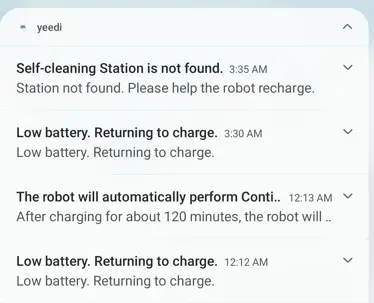
The ILIFE A11 decided it created a new map. Looks like someone left a few doors open last night and it lost the old map. This meant my no-go zone failed and it stranded itself on the two chairs on that floor it possibly could.
The DreameBot D10 ran low on battery, decided to return, and somehow got stuck on a virtual no go zone at the corner of it. Purely software glitch. Second time it’s happened in a month.
Saturday July 16, 2022 – Two fails, one facepalm
I’m not sure why the ILIFE failed, it’s in an area that doesn’t have good camera coverage, but I highly suspect that someone moved one of the robot killing chairs where it died. It was trapped on something about 10 feet from the charger. Pressing charge it claims to have gone to the charger although I’m not sure if it did. Won’t know till the battery meter budges because the software is being strange.
The Yeedi, oh man, let me tell you last night made me want to throw this thing away. I have the charger base on the left side of an elevator shaft, completely out of the way. Roughly 8 feet out of the way. It’s visible, can be seen by human and robot.
Due to the Yeedi’s continually messed up mapping about where the charging base is it was convinced last night that the charger was inside the elevator. I got notice, jumped in the cameras, and there the Yeedi is right in tripping position right outside the main elevator. I hit return to charger, it started bumping into the elevator doors.
I hit clean (at 2% battery,) it started moving around a bit and then said returning to charger, and rammed the elevator doors. It then stopped right in front of the elevator, kept all the LiDAR on, kept the motor on (I think, the camera with the audio pickup is on a floor below but there was something running) and no matter what I did it kept attempting to get into the elevator.
Looking at the app map, the Yeedi thought it was roughly 5 feet back from where it was, and that the charger was somewhere in the elevator shaft. I’d say position wise it was about 8 feet from where it thought it was. It had cleaned roughly 1/3rd of what it needed to that night.
July 25, 2022
It’s been a week and a half I guess. The Yeedi has spent most nights up until the last two wandering further and further from dock. The map is getting less correct as it runs and I’m told that it’s been found all over the place.
I started getting notifications that the auto empty dock was full. It was not. There’s no shortage of room, no clogs that I can tell, and test runs appear that it’s pulling dirt out with no issues. I removed one candy wrapper that had wedged itself into the dust bin, but that was what I would consider normal.
The ILIFE A11, something may be afoot, although I think it’s with the scheduling. I do not think it has been running on schedule although I can’t say for sure until tomorrow. There’s been no dust/dirt in the unit, and while I’d love to think it cleaned the entire place so well that last time… we’ll see.
The DreameBot D10 has had an unfair week. 8 tables and chairs were put in the atrium, there have been things all over the ground. Interestingly it only got tangled up a couple of times by third party things, and once by the virtual wall that for some reason it occasionally hangs on.
Later in the day I check on the ILIFE A11 and verify it’s running – it is, it’s claiming to have lost the charger, the map is in complete disarray and the unit’s trail claims it’s been flying or ran up the stairs. It claims it’s at 1% battery for a minute or two, then says it’s 70% but unable to find the charger, which is shouldn’t be looking for because there’s a lot more cleaning to do.
I tell it go home robot, you’re drunk… the map becomes even weirder and then it all consolidates into something normal as the robot nears the dock. As it gets near the dock it circles the area – I don’t know why. The map disappears, replaced by something strange. It docks, the map returns.