Anker Nebula Cosmos Laser 4K vs XGIMI Horizon Pro (round 2: general)
In the >2200 lumen 4K projector Android TV universe we have the Anker Nebula Cosmos Laser 4K and the XGIMI Horizon Pro. There are others, but these are two that I have been pitting head to head for the past two months it seems like. This has been one of the more time intensive reviews we’ve done in a while mostly because getting it right seemed to be something someone should do. Overall in terms of projection there was no clear hands-down winner except in gaming. I’m still convinced both due to specs, and what I’m subjectively experiencing, there was a clear winner there.
September 21, 2023: Hey a quick update to articles referencing the XGIMI Horizon Pro, or XGIMI Elfin. Brightness claims were listed based on information provided by the manufacturer at the time. XGIMI has reached a settlement with Epson to switch from ANSI to ISO standards and additionally change the brightness claims of a few of their projectors that overstated them. As I wrote a lot of XGIMI articles I am copying this block and saying if you see it say the Horizon Pro is 2200 ANSI lumens, it’s actually 1500 ISO lumens. The 800 ANSI Lumen claim of the Elfin is now 600 ISO lumens. These still appear to respectively overstate brightness by about 17% & 6% when accounting for conversion.

Bottom left: XGIMI Elfin as I needed to get the HP up at the same level
Each of these devices was a winners in some spot. What matters here is what you’re using it for. I have my personal preference at this point but we’ll get into that at the end. You’re trying to decide between the two.
Some preface to the review
Making sure it’s known in advance – I was provided both projectors by a PR firm that represents or works with XGIMI to do a head to head review. I was told in no uncertain terms they wanted what I had to say and could handle it one way or the other. I have zero interest in shilling out reviews as we can probably prove just looking at the Amazon associates income and previous reviews. Just letting you know, Paul doesn’t have the money to invest in purchasing two > $1500 projectors.
I was provided two projectors that shipped from Amazon. Each projector should be what one gets when one orders from Amazon. I mention this now and will reference it in a later review because there were issues with both.
I will also note that the pictures in this post are terrible representations of what you actually see. I own no camera equipment that was capable of accurately portraying what was being seen. All images look washed out in a photo, and no amount of exposure tweaking could get my Pixel 7 Pro, Samsung Galaxy S21 Ultra, cheap-o Kodak cam, or anything I possessed that takes digital photos to create a proper image as I saw it.
Anker Nebula Cosmos Laser 4K wins these areas
Netflix
The Anker Nebula Cosmos Laser 4K has working certified Netflix out of the box. There are no third party programs to install, no watching via a web browser, the certification is there and works. The XGIMI certification process I am told is in Netflix’s court, but without talking with Netflix and hearing why the XGIMI series are not yet certified I don’t know. A dongle such as a Chromecast or Fire Stick is required should you want the Netflix experience. Netflix is the only streaming service that does not work properly however.

Brightness
The Cosmos is about 9% brighter based on lumens. I would say that is close to what I would guess the white levels are at when pushed. If you absolutely need to get something a bit brighter and bigger this is it, however the colors don’t tend to feel like they’re pushed as well. As this is brighter, you can produce a slightly larger image as well.
Boot time
This is subject to change from one system update to the next, but currently the Nebula Cosmos is winning by one second in a no power to boot race. Both resume extremely quickly.
Sound
On paper the Anker wins. Outdoors the Horizon Pro has won for me. I do not know why. Purely from a specs point this is a winner and it can get pretty darn loud. Neither projector has proven loud enough to be set up as a rear-projection device outdoors. Both are fine indoors but I would say neither speaker setup is particularly going to blow you away.
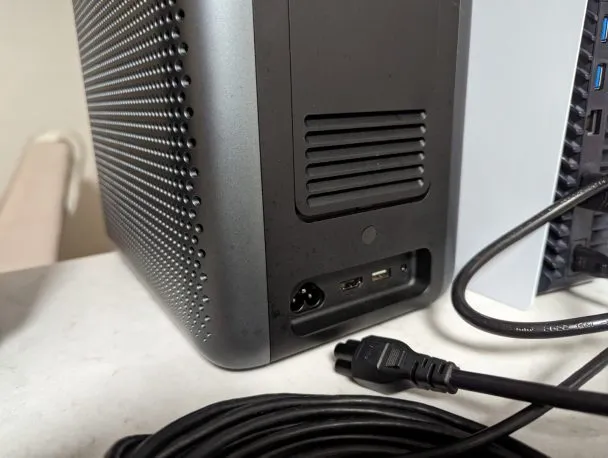
Focus / not blinding someone
The auto-focus f the Nebula Cosmos appeared slightly better and more consistent in testing than the Horizon Pro. Not a whole lot, both of these projectors had to face off against my kids walking in while I was attempting to test something, or just walking in front of the thing in general. I felt that the XGIMI attempted to scan the room more where the Nebula Cosmos would shut the beam down when it saw a kid in front and display a lower-lighted warning about someone being in front of the projector until they moved out of the way.
Portability (getting it there)
The handle and the power plug make the Nebula a little easier to haul place to place. The lack of a lens cover however concerns me on both of these.
XGIMI Horizon Pro 4K wins these
Setup
I can not stress how painless the setup is if you’ve got an Android device nearby. Plug in, turn the HP on, get a notification on your phone, tap a couple of buttons to indicate you want the projector to have your info, bam. You’re pretty much done. This is how it was supposed to go on the competitor, but I ran into several issues with the Anker initially not working with Wi-Fi, Bluetooth, or IR… let’s just say setup was won hands-down by the XGIMI team, but had things worked like they should have it would be just a minor win.

Price
As of this writing, and the first time I have paid attention to the price, the XGIMI Horizon Pro is $300 less than the Anker Nebula Cosmos. At current pricing that’s 15% less. These prices change from day to day and sale to sale so don’t take this as a hands-down win.
Processor, RAM, Storage, GPU
The Horizon Pro has a MT9629 Cortex A55 with an ARM Mali g52 vs the Nebula’s A55/ARM Mali G31. If I read the specs right this puts the XGIMI Horizon Pro ever so slightly faster… and it feels sort of like it is. There’s not a lot that a projector needs to be fast at, and this is purely subjective as none of my benchmarks tended to like these projectors. It’s as close to a tie as I can tell.
The XGIMI HP comes in with twice the onboard storage – 32GB, which is useful if you’re taking a movie or two somewhere where there’s no reliable internet. Which I did last summer with the Girl Scout movie night. Should be noted you can generally fit a movie to a gig so this is a lot of movie storage.
RAM is a tie with both listing 2GB on specs.

Software / firmware update
XGIMI has been smooth. The Nebula Cosmos involves updating both Android TV software and firmware for the projector. I mean, they both do, but XGIMI handles it as one thing and the Anker product appears you can update the firmware for one in one place (settings button>android tv>settings,) and the other in another (input select, projector settings, firmware) – not a huge deal, but enough of one they mention it on the Amazon page. As of January 31, 2023 the line “Note: Keep Cosmos Laser 4K’s firmware updated for the better performance.” is on the product page, and that’s likely because it doesn’t bug you to update it, nor is it easy to find.
Gaming
Round 1’s review was all about gaming. Specs show XGIMI Horizon Pro wins, and my fairly unscientific playing of God of War tend to back it up. All I can say is a have a personal preference for the XGIMI Horizon Pro on fast twitch games, but I have no real preference when it comes to things that 80ms visual delays don’t matter.
Inputs?
If XGIMI gets their Netflix certification handled they win hands down as two HDMI inputs, an ethernet jack, Wi-Fi / Bluetooth, a couple of USB ports. Using it as a home media replacement it wins… unless you’ve got a USB and HDMI devoted to a dongle for Netflix in which case you’re down a hands-down win.
Having an ethernet option is a high praise option for me, but I also want to be able to take this where the Wi-Fi is dead but ethernet reigns… you might not.
Remote
XGIMI’s remote is classy, Anker’s is generic. The one place where Anker wins is they ship it with batteries. You will need a couple of AAA batteries on hand for XGIMI’s.
Portability (using it there)
While the Anker has the handle, my “there” use case generally involves putting up a projector on a tripod, aiming it at a screen from behind, and … well, that’s about it. The XGIMI Horizon Pro is shorter and lighter which means it’s a less scary-feeling tripod mount. The competitor is at least two inches taller and my tripod tends to feel significantly less stable. Part of this however is because the power brick for the HP is on the ground.
If I am remembering correctly there’s one less button tap to reverse the screen for rear projection, but I might be remembering incorrectly here.
Picture
You don’t want to listen to me on color representation, but I can tell you that the smoothness of the picture is adjustable if you have some input that needs motion compensation… which I did. I saw no options on Anker’s product for this, but I was able to take a rather choppy input source and smooth it a bit. Generally I’m against motion compensation but when you get into the hundred inches+ screen size it can help some things.
Both units looked fine pixel by pixel, HDR seemed a tad better on the XGIMI, Cosmos lead on how bright it could get, color seemed more correct on the XGIMI however I’m colorblind so really ignore me there.
Heat and noise
While both units appeared to be putting out the same heat, and both claim the same dB range, Anker was pushing more air at that temp and pulling more Watts. My units also indicated that the XGIMI was the quieter of the two. I mean, here’s the thing – neither of these are important unless they are. Unless you’re within four feet of the projector you’re not going to notice either.
Wi-Fi
The Horizon Pro had no issues where it was located. The Nebula stuttered a few times on a very high bitrate source. I believe the reception antennas are slightly better on the Horizon Pro but I will admit I had no good way to back this up.
USB integration
While both units worked with USB stuff off the bat, I had to install a file manager on the Anker device. The XGIMI was ready to go.
Where the units tied
The Android TV experience was the same on both units. It’s slick, works, and other than Netflix certification I would be hard pressed to identify which was which if you put an unmarked control in my hand.
I blew up the images to 200 or so inches at a studio I’ve got access to and counted pixels. They’re all there as far as I can tell, although getting an actual 4K source to count on is hard. I ended up doing a 2160p ultra HD Blu-ray input off of a PS5 and let me tell you… I reached the point where I could not tell the difference. I also reached the point where I was having a difficult time discerning between good 1080p content and 4K so, yeah, that’s not usual for me.
YouTube’s 4K offerings appeared to be running 1080×2 rather than 2160 out, I checked and that appears to be the norm on 4K TVs, dongles, etc. that I can find. Pretty source, 1080P when labeled 4K.
The totally subjective winner: XGIMI
I had a lot of back and forth with Anker about a simple question. I had several issues with the Nebula Cosmos picking up signals from a VIZIO IR remote and turning on randomly. I had some pretty well documented setup failures with the Anker as well which I’ll post video of when I do the final Nebula review. So let’s put it out there my experience with Anker was not the smoothest.
I generally could not tell much of a difference on the display beyond brightness. Anker won, but were I looking at the total package, as I don’t really Netflix a lot and if I did I’d dongle it, I really kind of like the XGIMI Horizon Pro better for what I would/do use it for. I really like the extra inputs, the not having had to contact tech support multiple times because a setup failed, etc.
If I were purchasing the unit, the $300 less at current pricing also would heavily swing me, but as noted these prices change on a day to day basis so by the time you’re reading this price may not be a factor at all.
I may also be projecting a bit here because I’ve now had three other Anker products RMAd in the past few months and between those and the questions I had here I’m a little tired of dealing with their tech support… it’s ok mind you, but weeks to get an answer on a pretty simply explained question was kind of annoying. Documenting what happened with the SoloCam e40s and that whole 3 pack, also annoying.
Your experience will obviously vary… my use cases and yours are going to be different.
I’ve found that I have enjoyed nearly every aspect of the XGIMI Horizon Pro since I received it. It’s functioned exactly as I wanted and exactly as it should.
Images head to head
Out of 60 or so shots I kept, these are the only ones that look close to what was seen in person. In all cases the XGIMI Horizon Pro is on the left, and the Anker Nebula Cosmos Laser 4K is on the right. Each display area was 67&1/2 inches wide give or take a quarter inch. I believe in person the depth of color was better on the left, the brightness better on the right. But I’m colorblind.
Should also note these are defaults, and you can custom adjust the color temperatures to your liking. Don’t trust a colorblind reviewer to tell you what you’re seeing, just this is what I see.





As noted, what I see in the pictures above and what I see on the wall, on a screen, etc. are different. These are washed out representations due to how the camera software and sensors are picking up light, and that has been the case on every projector I’ve ever looked at.
Specs that matter
Anker Nebula Cosmos Laser 4k
- Code name: D2350
- 2400 ANSI Lumens
- Quad Core ARM Cortex A55 CPU
- Arm Mali-G31 MP2 GPU
- 2GB RAM, 16GB EMMC
- 2x 10 Watt / 2x 5 Watt Dolby speakers
- Bluetooth 5.0
- <30dB noise
- Eye guard
- 1 HDMI, 1USB
- 10.7lbs
- Price currently: $1,999.99 (Amazon)
XGIMI Horizon Pro 4K
- 2200 ANSI Lumens
- 2x8W Harman/Kardon speakers
- Bluetooth 5.0 / BTLE
- 2GB RAM / 32GB storage
- 2 HDMI,2 USB, Ethernet
- CPU MT9629, Cortex-A55 x4 (same?)
- GPU 1.2ghz / ARM Mali g52
- 6.4lbs
- Price currently: $1,699.00 (Amazon)
Questions?
I’ve got these both for another week at least, any questions I can field go for it.
Due to a copy/replace and some vagueness in the intro line, an earlier version of this article indicated the XGIMI Horizon Pro was a laser. It’s not.


