Nest Wifi + Mesh review – week 6 (restricted mode)
It hasn’t been two weeks yet, so I haven’t suffered a random network lockup yet. But I decided to start making use of more of the features of the Nest Wifi. Tonight’s experiment was testing out the Nest Wifi’s Family Wi-Fi filters in conjunction with some rudimentary Microsoft child account settings. This is before the kids get laptops to access for the upcoming school year.
I should not have joked about the lockups – dead unit the morning after posting this… once again not something that you can leave unattended and expect to run anything like your home security.
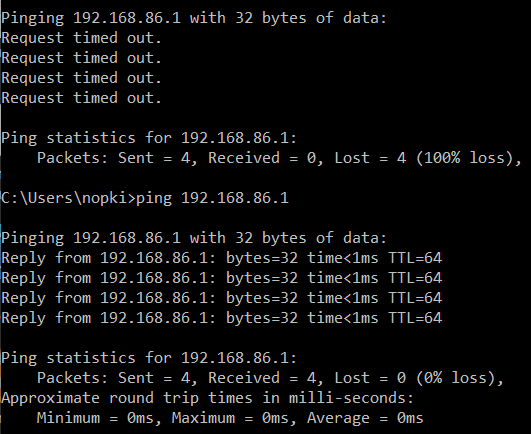
TL;DR – just some things I discovered while testing out the Nest Wifi Family Wi-Fi. Decent to keep kids from accidentally stumbling into something. Not designed for IT manager attacking from weird angles.
I detailed it more over on the other blog, but had some interesting findings about Google’s family Wi-Fi when you actually attempt to break the filters.
What I came up with was that Bing+Chrome was the best and easiest way to get porn in spite of filters. Pirate sites were not blocked but a lot of their advertising was. Some very bad forums were not blocked, but people also generally don’t trick kids into going to the ones I tested.
What was surprising however was that although several sites were blocked by the Nest Wifi, there’s absolutely no way I can find to find out what sites were blocked. That’s wickedly not useful, Google.
This is tinkering around trying to break filters and not a judgement or opinion piece. Just take it as info.
Discoveries
I used Chrome and a 6yo child’s Microsoft account. This required me being allowed to install Chrome but that was the only allowance I gave to the account because I hate Edge. Chrome on Google.com, and Edge on google.com but were restricted to safesearch.
Edge on Bing was restricted to safe search.
Chrome browser on Bing image search was a pornstravaganza because I could turn off safesearch on the web page. Nest Wifi’s family safety option does not block Bing’s cache of NSFW.

The Nest Wifi does a very good job of filtering URLs I threw at it, and any of the links in Bing’s image results were generally blocked or would show a refusal to connect.

No blocking for sites, or subsections of sites that serve up videos without age verification. I was able to watch the general R rated go-to movie I’m not naming anymore (featuring rape, brutalization, sexual torture,) on two sites that also served up children’s movies for free.
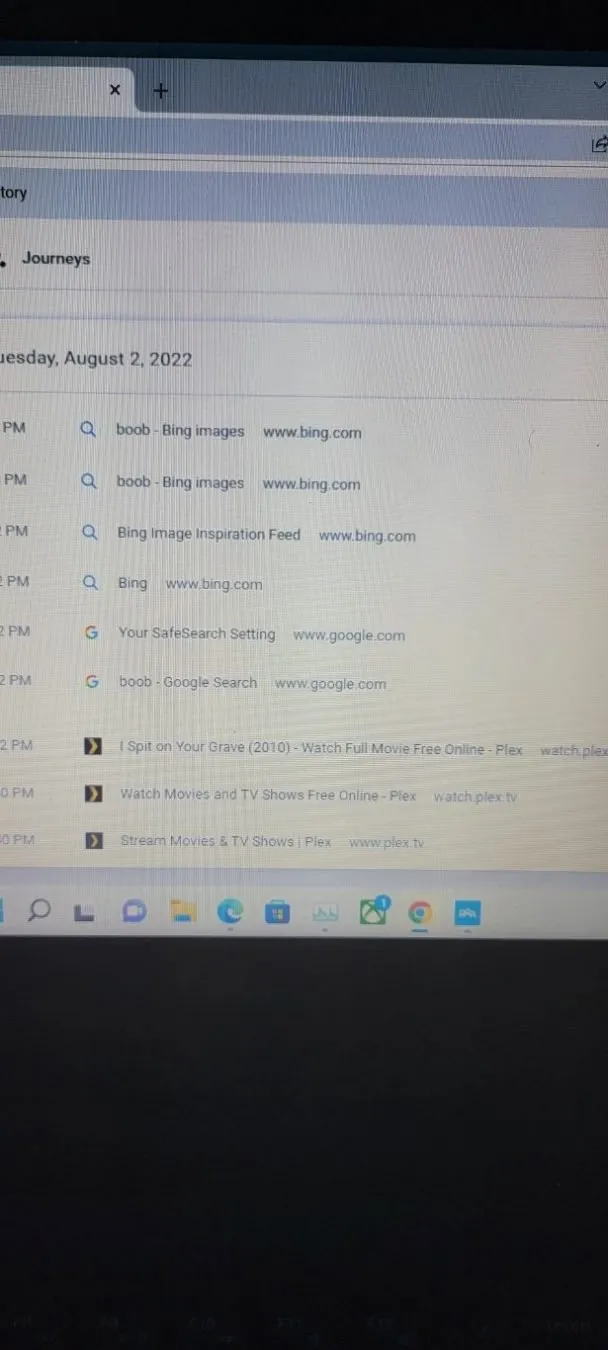



Overall in about an hour I managed to, by trying and directing myself, get around at the pornography filtering, hit some hate sites, and generally do some risky stuff which most kids would not accidentally stumble into, but you know.
Good for preventing accidentally stumbling into stuff. Not good for directed attacks. Feature lacking for a touted feature.
I really kind of want to know if my kid is being blocked from going to sites what sites those are, and this right now is not returning any useful information I can find on that. Just from an IT standpoint it would be useful to know what’s being blocked in case there’s malware or something going on in the background. I hope Google will slap a reporting feature in there at some point.
Previous Nest Wifi + mesh reviews
The Home test
Day 1 – initial impressions
Week 1 – the first lockup
Week 3 – the thing operated ok
Week 5 – Yikes, it’s so unreliable I’m going to replace it
Week 6 – Playing with Family Safety / restricted while trying to fix the thing
Week 6+ – all the lockups I’ve had with the unit
Week 7 – after a suggestion from a reader lockups appear to have resolved – yeah, no, they didn’t 15 hours later
Week 7 – have removed the unit from my network and purchased a different brand router because it just wasn’t stable
After giving up, the corporate test
Day 1 – initial impressions in commercial world (day 55)
Day 7 – locks up with next to no usage, no devices connected (day 62) – this one contains a possible retraction
Sometime after day 7 – soapbox, I am on it.
Day 21 – Mesh unit disappears, two reboots later it’s back (day 83)
Day 30 or so, giving up
Related to the product line
The Nest Wifi Pro having issues – how utterly shocking
Product links: Amazon, Google Nest Store


