At 54 days my Nest Wifi + Mesh is going to a farm in upstate New York where it can run and chase butterflies and live its best life and look at the bunnies
Today is day 54 of my using the Nest Wifi + Mesh system. It is the last day in my house and it will not be returning unless there’re fixes. I will note up top I potentially get money for selling these things, and negative reviews burn bridges with PR firms, so yeah.
Was nice and appreciate the Nest Hub Max I got out of this. I really do, and wish this product had been more stable and the support were there. The support on Google’s side was not there. PR firm hasn’t written me back since my second lockup. *sigh*
Let me preface this with I know what I am doing. This is generally said by people who don’t know what they’re doing, along with “hey Bubba, hold my beer.” I assure you however I know what a network is, how it’s set up, and have been through more Wi-Fi routers as part of my job and home than anyone I’ve met has (save one Barracuda support guy I know, who oddly I helped him learn wayyy back in the 90’s.)
I worked at an ISP. I set up DSL RPNs (picture VPN with a name that the business dev people came up with.) I manage a whole lotta Wi-Fi and networking equipment at work.
My “complicated” network
My home network is remarkably simple. It was called complicated by at least one of Google’s support staff while I was attempting to get the problems resolved. I knew I wasn’t getting help at that point from that person.
I have an AT&T Fiber gateway that provides NAT on the default 192.168.1.x range. It has one blue ethernet cable attached to the back of it. This is the default, there is nothing different at this point between my network any anyone else’s on AT&T. This one blue wire traverses approximately ten feet of distance to the Wi-Fi router. In this case it was the Nest Wifi.
The blue cable plugged into the WAN port. The LAN port is a red wire, and went to an unmanaged gigabit switch (TrendMicro I think.) This switch is connected to an XBOX, a Nintendo Switch, my main computer, two smart TVs, one HDHomeRun. I have the TVs hard wired to ethernet because trying to push 4K off of a Blu-ray on my computer used to be something that Wi-Fi or the TVs had issues with. I doubt they will now, but everything works so I have had little incentive to take that out.
There are a lot of small IoT devices on my Wi-Fi network that pull an amazing.. looks like less than 1K of bandwidth on average a minute (probably not right but that’s all I can see on reporting.) 64 total devices visible with 4 laptops doing nothing, 10 smart bulbs in my basement doing nothing, three Nest hubs (one a Max,) doing next to nothing (display a picture every now and then,) 5 random lights on my first floor doing nothing, 3 outdoor smart switch devices… doing nothing, 6 Nest cameras doing something (these are the only devices that do much of anything on my Wi-Fi,) and 5 Kasa strips throughout the house… doing next to nothing. There’re a couple of other smart devices that are pulling no bandwidth, and then there’re our phones which are usually doing nothing when the issues happen. Occasionally my kids are on a phone or a tablet watching YouTube.
My home network is modeled after the most average possible setup because I review consumer stuff and really there’s only one computer in this network that does anything particularly special. Yes, it was double NATed. No, there’s no way to bridge correctly on an AT&T fiber. No, your average consumer would not have been doing that. Lemme stress basic default.
What I changed on the Nest Wifi + Mesh, and then changed back
I made changes to DNS (1.1.1.1, 8.8.8.8.) I turned on preferred activities. I turned on Family Wi-Fi. Those were the changes I made from factory default, and by day 46 I believe I had turned all of these off. I had my first two lockups before Family Wi-Fi. I had my final lockup 7-9 days after turning everything back to default.
Some of the fun errors I had
One of the first errors I had was about a week in. Not only did the Nest Wifi + Mesh combo lock up, I got an email from AT&T indicating that my fiber gateway had a malfunctioning device attached to it. That was new and I’ve never seen it before.
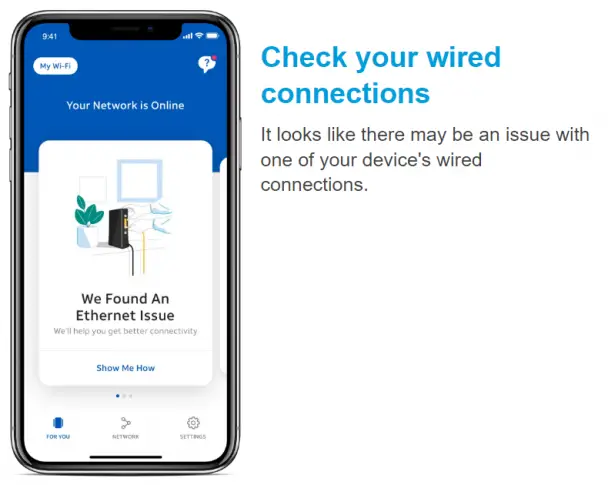
Yup, the device was offline
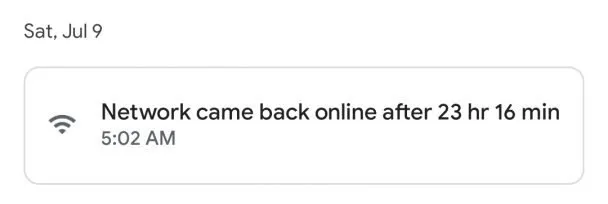
I suspected something might be wrong with the ethernet cable or port, so I changed both. I did not have an issue reported like the above again but honestly with all that happened later I don’t suspect this was the issue.
I detailed in one of the links below all the lockups I had. So I’ll skip those and all my interactions with Google’s support that tell me to change one thing which I do and then 7-10 days later it locks up again. What was fun and telling was last night.
I was just randomly poking about the Home app thinking I was pretty happy that the thing had not failed and I noticed the Mesh unit was cycling through “great connection,” “weak connection,” and finally that it was disconnected. This happened a few times while I was looking (with two disconnected notices,) and as the thing was 14 feet from the base unit, not impeded by anything new, there was no reason for the thing to be showing markedly different signal strengths.
Dude, 14 feet. 10 feet west, 3 & 1/2 feet around a corner in a hallway. Great signal.
A couple of hours later my daughter came in and told me that the internet was down. We were watching something with friends over and as she was telling me this it went down as well. Womp womp. Phone claimed connected without internet. Home app refused to connect to the Nest Wifi. I popped out of the network and looked in and things were fine to the AT&T router. Router was great. Plugged a laptop in using the blue cable just to verify that the port was working and it was fine.
Yup, brain dead unit was brain dead yet again. Unplugging the blue wire and plugging it back in did nothing. Only turning the power off to the Nest Wifi and turning it back on did anything.
The unit ran another 15 hours until I had a replacement router in. Different brand. I’ve done nothing on it other than change the AP name and password. I’ll update here if it locks up.
What’s different between my setup and the average consumer?
I use more bandwidth. As part of my job there’s a VPN connected to work at all times and I move through that one tunnel a large chunk of data nightly. I probably do not reach 13-year-old movie torrent pirate levels of data however. Over a VPN, for the router there’s just transmit and receive to one IP. Not a lot of mental router work as the VPN is handling anything and the traffic can’t be inspected.
I have more devices. I’ve got a bunch of little IoT devices I review. Most stay active until they’re a security threat. They use next to no bandwidth, they just exist checking in every 3-5 seconds to see if there’s any requests for them. I have far fewer devices than the Nest Wifi claims to support.
I was running fine on a six year old Portal router. This is a unit that is no longer supported, doesn’t play right with IPv6, app controls are terrible these days (were cool then,) no bells whistles or anything. I had it running split Wi-Fi networks, all sorts of port forwarding rules. It locked up unexpectedly twice in six years. Twice.
Before that I was running on some cheapy unit that reminded me of a WRT-54G… all the Wi-Fi routers I’ve had save a TP-Link with real problems I had lockups maybe once or twice.
I’ve run the exact same setup I have here on the AT&T fiber router, and a TP-Link. Both were retired (AT&T’s got distance issues, the TP-Link just didn’t support the number of devices it claimed… at the time.)
So what is wrong?
I was a programmer for many years. I highly suspect that since we’re dealing with between 7 and 10 days every lockup we’re looking at some sort of overflow or hard byte count that I reach because… I use more bandwidth that normal people do. I actually use a gigabit fiber connection rather than possess it and reach speeds no higher than maybe 50 megabits. The lockups generally have occurred at times when I am using more bandwidth than normal (me watching tv, kids on tablets, + backups running.) I move terabytes of data between work and home a month. Most don’t. I go over 100mbit speeds regularly and sustained for 20-30 minutes. Most people on a gig connection will never go past 50mbit. I do this at 3am in town on the same network so I’m not your enemy.
The Nest Wifi + Mesh lack of logging or any ability to see useful stats makes it impossible to track down. As I saw weird issues popping up with the mesh right before the last lockup, I assume something goes wrong (overflow,) it goes off course and never came back.
Being told to change things like use auto DNS and hard code a LAN address are performative requests that Google’s support asked me to do. I did, knowing fully well this was shifting the papers from the left side of the desk to the right and asked what the reasoning behind this was. It was claimed it was my network might be overly complicated. Yeah, no. I’ve got a complex network at work. My home is consumer grade.
Overall though, the Nest Wifi + Mesh in its current firmware and as it stands is the least usable router I have run into in… really forever… a Nest branded product that routinely brings down my Nest cameras and my Nest Hubs is getting booted out of my nest.
Where’s it going?
I’m going to take it to work where I can packet monitor it at a switch level, see how it handles with 10-40 active laptop/phone connections instead of 64 constant no data IoT connections…. and a few TB less a week of data transferred. It’ll also be on a plug that I can power off and on again remotely via a different Wi-Fi. So we’ll see…
I really wish I had not re-purposed my Portal router for a work project because this costs.
Previous / future Nest Wifi + Mesh coverage
The Home test
Day 1 – initial impressions
Week 1 – the first lockup
Week 3 – the thing operated ok
Week 5 – Yikes, it’s so unreliable I’m going to replace it
Week 6 – Playing with Family Safety / restricted while trying to fix the thing
Week 6+ – all the lockups I’ve had with the unit
Week 7 – after a suggestion from a reader lockups appear to have resolved – yeah, no, they didn’t 15 hours later
Week 7 – have removed the unit from my network and purchased a different brand router because it just wasn’t stable
After giving up, the corporate test
Day 1 – initial impressions in commercial world (day 55)
Day 7 – locks up with next to no usage, no devices connected (day 62) – this one contains a possible retraction
Sometime after day 7 – soapbox, I am on it.
Day 21 – Mesh unit disappears, two reboots later it’s back (day 83)
Day 30 or so, giving up
Related to the product line
The Nest Wifi Pro having issues – how utterly shocking
Product links: Amazon, Google Nest Store


